
really struggling to get thunderbird to work like my outlook 2007 does
The topic that best describes my question is not in the list :-(
I got the dreaded email saying outlook 2007 will stop working in september 2024 but am very confused.
Bit of background, we run a small family partnership and have 20 years of archive .pst files. We use outlook 2007 to store our customers details in the address book along with their order details, customer number etc. Plus we use the calendar for important dates like tax and when to pay suppliers.
We have our own domains (9 in total with several email address for each - about 30 email addresses) which we download the emails from into outlook 2007 so we can store those emails and orders in the .pst file and easily find them again plus archive them each year. Outlook gives us the choice of if the emails should be removed from the server or not - some we do and some we don't for various reasons.
I have downloaded thunderbird as that is what was suggested as a replacement. Tried importing, some things came across and some didn't. Some emails, except those in the sent folder, came across. None of the accounts came across nor the address book. The folder tree was very odd too as all folders were under a folder called "outlook import". I had added my hotmail address when i first opened thunderbird and then added one of our domains emails manually, it showed all the folders in that domain email, that is not really want i wanted, i just want to download the emails in the inbox of our email address. Then i would move it to where it needed to be - orders, customer questions, suppliers emails etc.
I then saw in the help files that i should use the 31 version then upgrade after importing, so i started again.
I started with the address book as that is very important as i have 31k in there. Very little info came across, some were missing names, some missing customer numbers, and it is very difficult to get to the "other" field which contains all their order numbers. With outlook all of that is there when you open a contact AND when you view as a list.
So my questions to start with are .....
1. Which version of thunderbird should i be using to import outlook 2007?
2. How do i get all the contact info over?
3. How can i make the address book interface more user friendly?
4. Is outlook 2007 actually going to stop working for how we work or have i been misled?
Hope someone can help or point me in the direct of other help available. I have already read a lot of the help files, questions and answers and felt so confused i thought i would just ask :-)
Ezalaki modifié
All Replies (6)
Per the MS announcement, some versions of Outlook will not be able to support the Oauth2 authentication, but the announcement does not state that no version of Outlook is supported. The implication is that newer versions work okay. Here is the MS message:
https://support.microsoft.com/en-us/office/modern-authentication-methods-now-needed-to-continue-syncing-outlook-email-in-non-microsoft-email-apps-c5d65390-9676-4763-b41f-d7986499a90d
Hi david I have seen the message and it does not answer any of my questions about Thunderbird nor question 4 which relates to using outlook with my own domains not hotmail etc email addresses. The question is not really about the authentication but about outlook 2007 itself. I appreciate you taking the time to answer though :-)
I was attempting to answer question 4, but apparently missed. My inference is that it stops working on September 16, but that an updated version is available. It's been years since I used Outlook, so can't advise on any versions. Regarding question 2, I believe you can import contact info if in csv or ldif format. On question 3, there are two layouts for the addressbook. That can be set by clicking the icon to the right of the search box on the addressbook pane, ticking (or unticking) table view. On question 1, I defer to others. If you need to convert quickly, I believe there are a few proprietary products to convert PST to mbox, but I have no experience with them. I wish you well in this.
Hi, i will look into the answers to Q2 and Q3 shortly, thanks for clarifying your meaning on Q4. I will await others to answer Q1. As to the answer for Q4, i am loathed to pay again for something that works well for me. The only option i found was an online outlook which is the opposite of what we want. I still can't see why my outlook 2007 will stop working when the message implied it was just hotmail and outlook emails that needs the extra authorization, i don't use those email addresses, just my own domains. Thanks for your help david, i look forward to hearing from someone else about the rest of the problems :-)
Lets back up a little here.
I must assume you are from the I bought it and is is still working so I will keep using it eara. There is nothing wrong with the idea, except nothing old works without a lot of work these days.
That 1962 Ford is still good, except it does not like unleaded and it is not considered safe by modern standards. Unfortunately that approach does not work well when applied to software or computing in general. The hardware and software, while past it's initial rush of Moores law is still evolving quickly. As something of an advocate for Mozilla and Thunderbird, I still acknowledge that it is also like all software prone to security errors. There have been literally hundreds in the 15 years since you bought your copy of Outlook 2007, Thunderbird's list is here https://www.mozilla.org/en-US/security/known-vulnerabilities/thunderbird/ Microsoft do not lay out the information in as simple a manner, but rest assured there have probably been more about outlook in the same time frame. All of that is basically background to the "it's not broke so don't fix it approach" as general users we don't really know what is broken.
In my home I have some concerns about the privacy of my email, but in a business situation you do not want everyone able to read just about everything, most especially not my competitor in business. For this reason alone maintaining recent versions of software is imperative. Despite a desire to do so, you can not rely on your antivirus product. They are also only as good as their last build and yesterdays is not current enough.
While I am happy for you to look in on Thunderbird and perhaps settle on it going forward as a mail client. It is not Outlook. While the two programs share a basic mail reader functionality, that is where the similarity ends.
So let's look at how the import from Outlook works. It uses what is a very old windows technology, Dynamic Data Exchange to ask the Outlook program for data and then place it into your profile. What this means in practice is Thunderbird can only ever know what the running instance of outlook knows. So if you have a huge library of PST files. Thunderbird will not get anything from them, only the "default". Thunderbird can not read a PST file and really has no idea what it is.
It is also relevant that imported mail goes into the local folders account in the "Imported outlook" folder you have mentioned, but there will be a number appended to the folder name with each import attempt. Where this imported mail ends up is your decision, you can move it. But Thunderbird places it there.
You say that your accounts were not imported. Is that because there is no entry in the list of accounts in account settings, or has Thunderbird imported your account (when you look in account settings on the menu) but has configured them to use the global inbox on local folders? POP mail accounts using the global inbox do not appear in the folder pane on the left if the user interface.
You say your imported mail contacts were scrambled. That description sounds exactly like hundreds I have read over the years when folk try and import CSV files and do not take the time, or are unaware they need to, align the field names in Thunderbird and the file. So how did you import your address books?
I see in this topic https://support.mozilla.org/en-US/questions/1463480 further indications that you import may be CSV. Import from outlook in the V31 era should have imported contacts without resorting to CSV. But and this is the part you are probably not going to like. The display name in Thunderbird is automatically generated when you add a new contact, you can edit it afterwards,how that impacts import I do not know.
Below we have a CSV import windows and it clearly demonstrates how the software gets confused when field manes do not align.
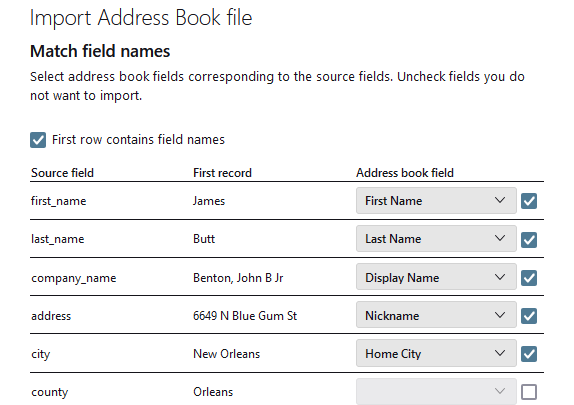
In this instance the company name and address will both go somewhere unfortunate unless manual intervention is used to correct the fields.
Now to the next issue with CSV. I see David suggesting the spreadsheet, but if you are using 2007 era Outlook, I guess your spreadsheet is also from a similar time and came with Microsoft Office. Excel has only in the past year or so come to cope with Unicode text files correctly. Despite that being the default text in Windows XP. Back in 2013 I wrote this blog post counseling against the use of Excel at all if importing CSV to Thunderbird and offered workarounds for those that insisted on Excel. Fundamentally Excel is a complication no one needs in an already complicated process.
Wow, that is a lot of great info it will take me a while to go through, just wanted to let you know i appreciate the time you took to answer my newbe questions.
You are correct, i am in my 60's and know the value of money and the version of MS office i have cost a lot. I have looked at more up to date versions of MS office and outlook my daughter has but prefered the 2007 version.
I am determined to get TB working as i am aware of the security issues with all MS products, so will take on board as much as i can of your help. Some went over my head :-)
Thanks for the excel info, i had started editing the csv file in excel but there are 39k contacts in there and had not got far. I will check out your blog before i do any more.
I am sure there will be more questions but for now i have a lot of reading to do.
Edit - just realised i answered this at home and my login is different to at work. I am the same person that asked the question, i didn't realise i had 2 logins :-(
Ezalaki modifié

