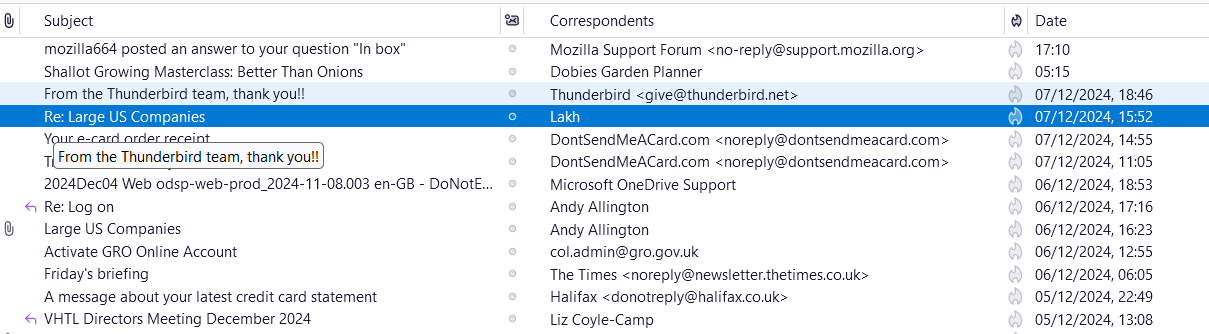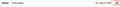In box
I have inbox so that the messages are below the subject, correspondent and date lines. This is OK but I need to show more of the headings. Can anyone show me how to reduce the height of the subject line please. Many thanks..........Joe
Solution eye eponami
Hi Mozilla664 you are a genius and switching to the table view has given me exactly what I was looking for. Can't thank you enough. Cheers...........Joe
Tanga eyano oyo ndenge esengeli 👍 0All Replies (8)
Hi Joe,
Do you mean that you are seeing three columns, you would like to see more columns, and you want to create space for them by reducing the width of the subject column (not the height)?
If so, click and drag the right border of the "Subject" column heading.
Rick
Hi Rick and many thanks for you quick reply. Hopefully you can see from the attached screen shot the hieght of the three lines running across the page. But on my new device these lines are much taller and I'd like to reduce their height. So I'm not looking for more columns but less height on the lines. Appreciate any help you can give. Thanks.........Joe
Hi Joe,
I'm sorry that I'm not seeing or recognizing or understanding what you are describing or wanting. I don't know what you mean by "three lines running across the page".
Do you mean that you would like the height of the row used for column headings to be shorter?
Rick
Click the 3-bar menu icon at the upper right corner and adjust Density and Font Size.
Many thanks for your reply but it only partly answers my problem. I'm attaching two screen shots. In one at 181053 you can see that the height of the rows is much greater than in the second one. What I would like to do is to reduce the height of the larger ones. Also there are no headings on the181053 one. And if possible I'd like make the view of the second screen shot to be same in 181053. Hope this makes sense. But thanks for any help you can offer..........Joe
Oh, that is cards view, as opposed to table view. You select the view with the button on the right of the "Quick Filter" button. Screenpic is attached. Just select "Table View" instead of "Cards View".
Ezalaki modifié
You may have to show the message list header first. See View - Layout - Message List Header.
Solution eye oponami
Hi Mozilla664 you are a genius and switching to the table view has given me exactly what I was looking for. Can't thank you enough. Cheers...........Joe