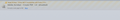safe mode: visual indicator?
hi:
i had to use safe mode extensively to get myself out a major pickle. i am back up running again, nearly a day later.
but now, i wonder, how do i know for sure, there is no parts of "safe mode" still ON. is there a visual indicator?
I have my bookmarks, addons back. But things like - restart is not working. - permissions are not being saved (e.g. i had to turn OFF the permission allow site to store content for the Amazon CloudReader firefox add-on. Firefox is not remembering i have turned this OFF. I have turned off like 10 times now.... mmm...)
thankyou for your helpfu
All Replies (6)
Hello,
Safe Mode ends the moment you close Firefox and start it normally. You can restart your computer for good measure.
Open the Add-ons Manager, Extensions category. In Safe Mode, all extension and appearance add-ons are disabled, and there's a note at the top that says, "All add-ons have been disabled by safe mode" (This statement isn't actually true: plugins are unaffected by Safe Mode).
You've asked a separate question about the restart issue.
If you're unable to save preferences, see
You can consider to create a new profile if you have multiple issues with your current profile folder.
Create a new profile as a test to check if your current profile is causing the problem.
See "Creating a profile":
- https://support.mozilla.org/kb/profile-manager-create-and-remove-firefox-profiles
- http://kb.mozillazine.org/Standard_diagnostic_-_Firefox#Profile_issues
If the new profile works then you can transfer some files from an existing profile to the new profile, but be cautious not to copy corrupted files to avoid carrying over the problem
opps wrong one
Ezalaki modifié
thanks cor-el
Yes nice suggestion as it allows me to keep old PROFILE, so i can rebuild and compare. Hopefully learn in process.
note: That RESET is the most awful option now, after FF support mods/contributors and KB articles all push it. I got caught on that before. Bad. No written KB really highlights sufficiently in my view the cost it will create in terms of rebuild time. It is way way way understated. But i understand why FF switched to this old dos sorta frame of mind. reboot and it will fix.
FEBE nice addon. This backup of my profile, is the piece of mind i have been looking for. In all these crashes i get so so nervous and not being technical enough.
.
i am in process of copying over the files per the KB article i dont have these 2 files.
Is that a problem?
- itemchromeappsstore.sqlite
- persdict.dat
Files:
cert8.db chromeappsstore.sqlite content-prefs.sqlite cookies.sqlite formhistory.sqlite key3.db mimeTypes.rdf permissions.sqlite persdict.dat places.sqlite signons.sqlite signons3.txt (if exists) webappsstore.sqlite
what are those 2 parts of profile for? do i continue?
Ezalaki modifié
I continued without those 2 files i mentioned
Now, TWO lnew problems detected --- created new tickets for these.
1: I have terminal window open, as soon as I go into the OLD profile, it gives me this error message "[AGENT] socket error: [object XrayWrapper [object Event]]; readyState=3. Perhaps Helper is not running on xxxx or is shutting down? console.error: onepassword: "
what does this error message mean?
2. an old addon that cannot be deleted is in the new profile, although i have not added any new addons Which one of the files i transferred would hold this stuck addon
see screenshots for the culprit. OLD proifle (shows it will more information and no delete button)
NEW profile (shows it is there in new profile)
new ticket logged for how to remove the culprit https://support.mozilla.org/en-US/questions/989331#answer-542279 thankyou
Ezalaki modifié
The chromeappsstore.sqlite is no longer used in current Firefox releases and the persdict.dat stores custom entries added to the spell checker dictionary.
So if you haven't added any words that are underlined as spelling errors via the right-click context menu and "Add to Dictionary" then this file won't be present.
The console.error: onepassword: " would suggest a problem with the 1password extension.
Ezalaki modifié