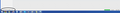downloading
Every time i start up Thunderbird, it starts downloading messages.. all my messages are there already, im not sure what its downloading..
it slows my computer very anoying
All Replies (14)
Just check if there is some mails in the outbox folder thats blocking.
it just shows downloading ## of ##### in inbox
try this
- go offline,
- open troubleshooting information (under help)
- copy to clipboard (use button)
- open show folder (explorer opens)
- close Tbird
- find your servername (under mail or ImapMail)
- Open that directory
- delete INBOX.MSF (just the .msf-file) It will be recreated.
- start Tbird (now in offline mode)
- When tbird is ready rebuilding .msf .... Go online
If it behave as it should, great, otherwise paste what you copied earlier here (or get it again)
Modified
Application Basics
Name: Thunderbird Version: 31.5.0 User Agent: Mozilla/5.0 (Windows NT 6.3; WOW64; rv:31.0) Gecko/20100101 Thunderbird/31.5.0 Profile Folder: Show Folder
(Local drive) Application Build ID: 20150222233048 Enabled Plugins: about:plugins Build Configuration: about:buildconfig Memory Use: about:memory
Mail and News Accounts
account1:
INCOMING: account1, , (imap) imap.googlemail.com:993, SSL, passwordCleartext
OUTGOING: smtp.googlemail.com:465, SSL, passwordCleartext, true
account2:
INCOMING: account2, , (none) Local Folders, plain, passwordCleartext
account3:
INCOMING: account3, , (imap) imap.googlemail.com:993, SSL, passwordCleartext
OUTGOING: smtp.googlemail.com:465, SSL, passwordCleartext, true
Crash Reports
Extensions McAfee Anti-Spam Thunderbird Extension, 2.0, false, msktbird@mcafee.com
Important Modified Preferences
Name: Value
accessibility.typeaheadfind.flashBar: 0
browser.cache.disk.capacity: 358400
browser.cache.disk.smart_size_cached_value: 358400
browser.cache.disk.smart_size.first_run: false
browser.cache.disk.smart_size.use_old_max: false
extensions.lastAppVersion: 31.5.0
font.name.monospace.el: Consolas
font.name.monospace.tr: Consolas
font.name.monospace.x-baltic: Consolas
font.name.monospace.x-central-euro: Consolas
font.name.monospace.x-cyrillic: Consolas
font.name.monospace.x-unicode: Consolas
font.name.monospace.x-western: Consolas
font.name.sans-serif.el: Calibri
font.name.sans-serif.tr: Calibri
font.name.sans-serif.x-baltic: Calibri
font.name.sans-serif.x-central-euro: Calibri
font.name.sans-serif.x-cyrillic: Calibri
font.name.sans-serif.x-unicode: Calibri
font.name.sans-serif.x-western: Calibri
font.name.serif.el: Cambria
font.name.serif.tr: Cambria
font.name.serif.x-baltic: Cambria
font.name.serif.x-central-euro: Cambria
font.name.serif.x-cyrillic: Cambria
font.name.serif.x-unicode: Cambria
font.name.serif.x-western: Cambria
font.size.fixed.el: 14
font.size.fixed.tr: 14
font.size.fixed.x-baltic: 14
font.size.fixed.x-central-euro: 14
font.size.fixed.x-cyrillic: 14
font.size.fixed.x-unicode: 14
font.size.fixed.x-western: 14
font.size.variable.el: 17
font.size.variable.tr: 17
font.size.variable.x-baltic: 17
font.size.variable.x-central-euro: 17
font.size.variable.x-cyrillic: 17
font.size.variable.x-unicode: 17
font.size.variable.x-western: 17
gfx.direct3d.last_used_feature_level_idx: 0
mail.openMessageBehavior.version: 1
mail.winsearch.firstRunDone: true
mailnews.database.global.datastore.id: 1f581cd1-4ff9-4b27-af2b-d343d816be3
network.cookie.prefsMigrated: true
network.online: false
places.database.lastMaintenance: 1425312045
places.history.expiration.transient_current_max_pages: 104858
plugin.importedState: true
Graphics
Adapter Description: NVIDIA GeForce GT 720
Vendor ID: 0x10de
Device ID: 0x1286
Adapter RAM: 1024
Adapter Drivers: nvd3dumx,nvwgf2umx,nvwgf2umx nvd3dum,nvwgf2um,nvwgf2um
Driver Version: 9.18.13.3235
Driver Date: 1-7-2014
Direct2D Enabled: true
DirectWrite Enabled: true (6.3.9600.17111)
ClearType Parameters: ClearType parameters not found
WebGL Renderer: false
GPU Accelerated Windows: 1/1 Direct3D 10
AzureCanvasBackend: direct2d
AzureSkiaAccelerated: 0
AzureFallbackCanvasBackend: cairo
AzureContentBackend: direct2d
JavaScript
Incremental GC: 1
Accessibility
Activated: 0 Prevent Accessibility: 0
Library Versions
Expected minimum version
Version in use
NSPR
4.10.6
4.10.6
NSS
3.16.2.3 Basic ECC
3.16.2.3 Basic ECC
NSS Util
3.16.2.3
3.16.2.3
NSS SSL
3.16.2.3 Basic ECC
3.16.2.3 Basic ECC
NSS S/MIME
3.16.2.3 Basic ECC
3.16.2.3 Basic ECC
Did it work? go offline and compact your boxes go online to see whats happend. Use webmail to check whats in your boxes.
Modified
It didnt work.. im not sure what you mean by 'boxes' and 'webmail'
My confusion, Tbird stores the email in whats called a mbox = your folders. Also folders are sometimes named "outbox" or "inbox" etc. Webmail: You can login to your gmail-account using Firefox or IE or Crome or ?? and check whats in your INBOX
My current inbox in gmail and in Tbird is up to date.. i am not missing any emails in inbox and outbox or any other folders yet it is still downloading... (see image of previous post)
Read this about McAfee.
https://wiki.mozilla.org/Thunderbird:Testing:Antivirus_Related_Performance_Issues#McAfee
Doesn't help.. see screen shot :(
Have you checked the INBOX at the server (GMAIL.COM) using webmail???
Apparently you are keeping messages on the server.
Now im talking about server-side: Are there many in INBOX? Is trash empty?
what should happen when you delete and empty trash? Are they still kept in "all files"? Make a new folder on gmail and move all your inbox files there. start Tbird. If it doesn't download compact your inbox. If it still does go offline repair your inbox try again go online. If all well, subscribe to your new folder.
IF YOU'R NOT keeping them on seerver (account-settings / syncro.... / marked "keep messages for ......." then move all from your inbox on Tbird to a local folder (while offline)
Modified
Not sure what you mean.. but still freezing up my computer and not working
Keep Tbird not running. Login with webmail (using Firefox or IE) to gmail.com (thats the server) This is when you are logged in: Do you have many emails in that inbox? Empty the junk- and trash- folders? Make a new folder (still on server) Move (not copy) all emails in your inbox to that folder. Zipp thru the content and delete as much as you can. Empty trash log out from Gmail.
Start Tbird Is it still trying to download? If good then right click on your account and subscribe to that folder you made earlier.
OH and do not subscribe to All Mail (maybe that was the trouble from the beginning)
Modified