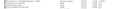maintenance service was downgraded upon installing TB
i have firefox 41.0.1 and when i installed it it also installed maintenance service version 41.0.1 i just installed thunderbird, but when i looked on the programs list, the maintenance service was downgraded to 38.3.0
is this normal behavior?
Modified
All Replies (2)
That shouldn't happen. You should keep the latest version of the background maintenance service.
You can try to uninstall the maintenance service in the Windows Control Panel and reinstall the maintenance service as a user by running the maintenanceservice_installer.exe file in the Firefox program folder.
well, it was auto removed/downgraded when TB finished installing.
your trick worked :) should i report it as a bug?