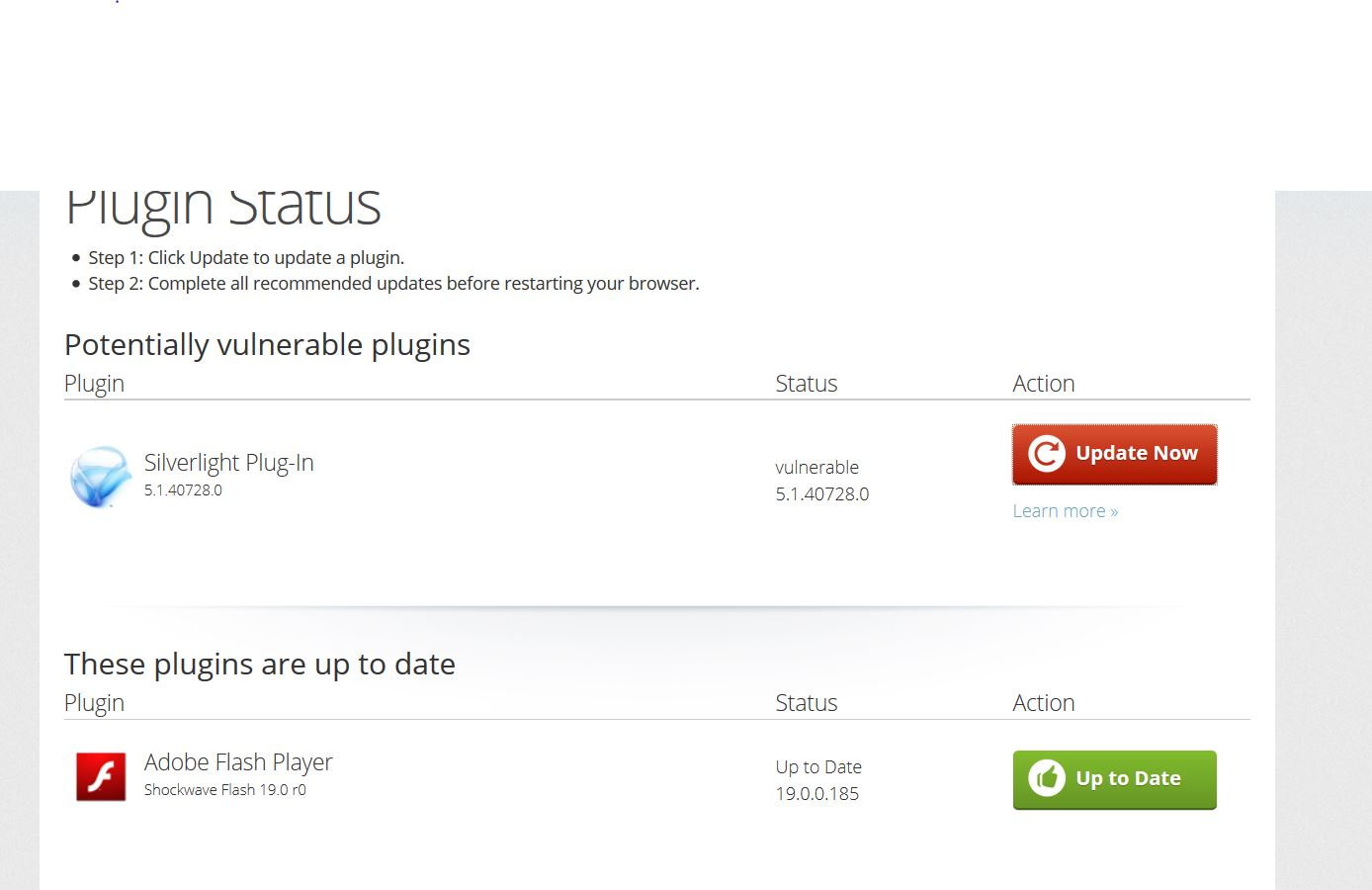Plugin Silverlight and Windows 10 with Firefox
I recently upgrade to Windows 10 from Windows 8.1 and Firefox seems to work great for me with no major issues but this Silverlight asks me to update but won't do so and i even restored my Windows 10 with just dedicated to upgrading to Windows 10 with a clean upgrade but if anyone knows of any help you can give me please message me or give me any type of support that you may have if anyone has run into the same issues , Please feel free to see the screenshot added here ..Thank You
All Replies (5)
check out this page
I went on there it says I'm ready to download it but i already have that version of Silverlight in there .
Ok then kindly disable your extensions or your anti-virus and then try it again...
Okay i will try do that and see what happens . Thank You
If my suggestions are helpful to you Then kindly Select the Yes option given below my Answers.