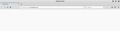Slow load or don't load at all any website
I have several months with this problem, sometimes when I open a new tab from a link is stay with icon of loading but nothing happen. If I open several times finally it loads, but is very frustrating.
I have last version of Firefox, I tried a clean install still happen.
Please let me know how to fix it.
Regards, Spirit
All Replies (12)
Hi, what security software are you using ? There is security software like Avast/AVG, Kaspersky, BitDefender, ESET & sometimes McAfee that intercept secure connections and send their own certificate or have scanner issues with Firefox.
This could be configured wrong or the problem Hoxx VPN Proxy Test by using : SAFE MODE
- https://support.mozilla.org/kb/Safe+Mode
- https://support.mozilla.org/kb/Troubleshooting+extensions+and+themes
In Firefox Safe mode these changes are effective:
- all extensions are disabled (about:addons)
- default theme is used (no persona)
- userChrome.css and userContent.css are ignored (chrome folder)
- default toolbar layout is used (file: localstore-safe.rdf)
- Javascript JIT compilers are disabled (prefs: javascript.options.*jit)
- hardware acceleration is disabled (Options > Performance > Uncheck to view)
- plugins are not affected
- preferences are not affected
TEST''''is issue still there ?
Please scan : https://www.malwarebytes.com/
Slow down Pkshadow :)) step by step.
I have ESET Internet Security , and I don't think this should affect , because Chrome works perfect.
I don't use VPN.
I tried with all extensions disabled and still happen. I use default theme. UserChrome.css don know what is this.
The issue still there. Most of the time when I open a new tab.
Also if doesn't load sometimes I have to restart Firefox to work again.
Is frustrating because I like Firefox but is very annoying the infinite loading.
Hi, unfortunately or i should say fortunately Firefox is not Chrome (nor does it matter what something else does). Please see your Eset Forum for info and or a work around. As you will see from this google search https://tinyurl.com/y7tendsp there is a history of it blocking Firefox.
As for no VPN, it shows your running : Hoxx VPN Proxy
SO you were asked to run in Safe Mode, you did not. Please do as asked. Thanks.
Try Firefox Safe Mode to TEST & see if the problem goes away. Firefox Safe Mode is a troubleshooting mode that temporarily turns off hardware acceleration, resets some settings, and disables add-ons (extensions and themes).
If Firefox is open, you can restart in Firefox Safe Mode from the Help menu:
- Click the menu button
 , click Help
, click Help  and select Restart with Add-ons Disabled.
and select Restart with Add-ons Disabled.
If Firefox is not running, you can start Firefox in Safe Mode as follows:
- On Windows: Hold the Shift key when you open the Firefox desktop or Start menu shortcut.
- On Mac: Hold the option key while starting Firefox.
- On Linux: Quit Firefox, go to your Terminal and run firefox -safe-mode
(you may need to specify the Firefox installation path e.g. /usr/lib/firefox)
When the Firefox Safe Mode window appears, select "Start in Safe Mode".
If the issue is not present in Firefox Safe Mode, your problem is probably caused by an extension, theme, or hardware acceleration. Please follow the steps in the Troubleshoot extensions, themes and hardware acceleration issues to solve common Firefox problems article to find the cause.
To exit Firefox Safe Mode, just close Firefox and wait a few seconds before opening Firefox for normal use again.
When you figure out what's causing your issues, please let us know. It might help others with the same problem.
Modified
It is possible that your firewall or other security software blocks or restricts Firefox without informing you, possibly after detecting changes (update) to the Firefox application. Remove all rules for Firefox from the permissions list in the firewall and let your firewall ask again for permission to get full, unrestricted, access for Firefox and the plugin-container process and the updater process.
See:
I the vpn plugin Is deactivated. Finally I deleted. I tried Firefox safe mode and still happen but not so much.
Also I tried to look into my Antivirus but don't know where to look, I guess. I mean the firewall looks Ok, i have other apps there but not firefox.
What should I try next ?
Hi, was strange when said did not have a VPN and I could see one and it was Active. Glad figured out your VPN
I do not know where to start on your forum : https://forum.eset.com/search/?q=firefox
Only use the online scanner. So is possible need to compare and ask names of some of the things in the program which is for your product.
Just used Firefox as a term but think will need to use terms specific to the scanners.
If you use a VPN or proxy then the response will always be slower than with a direct connection because you rely on the speed that this service works.
I deactivate the antivirus an still happen. :(
I tried even REFRESH FIREFOX, A clean installation. and still having this problem with infinite loading.
hi, it's strange & frustrating i also have this problem from my kali linux. my firefox-esr is not loading any page from kali linux, while chrome is working,i have no add-ons or extention, in kili no anti-virus or without vpn ... :( this is not coool
this is wt looks like :(
Try to disable IPv6 (check for other possible causes as well).
Did you check the Network Monitor?