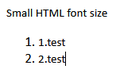How to change the font size for numbered lists in Thunderbird so it matches the text?
I am using thunderbird 91.5.1 and when composing an email, the font size for my text differs from the font size of the numbers in a numbered list. In my composition settings, my preferred HTML style is variable width, small size. This works fine, except for numbered lists, where the numbers are a much larger font size than the rest of the text, as in the attached photos (the first number is for the numbered list, the second is normal text to show the difference)
If I change the HTML style to medium, then the numbered list matches the text size.
There is no option to adjust the size of the numbered list (e.g in the format menu>list>list properties) in particular, and if I select the text and number together and adjust the font size (e.g. larger or smaller), it changes both but at a different rate. So both get smaller, but by different amounts.
I just want the small font size for the text and the numbers on the numbered list. Can anyone help? Thanks!
Chosen solution
I see no fix for this, nor do I see a simple HTML tag that will change the numbered list prefix. However, if you use HTML only for the small font, may I make a suggestion? Many people do not like small fonts and would prefer to read email in their choice of font size, but what you do prevents that. If the intent of small font is because that is your personal viewing preference and you do not mind if recipients view in a different font and/or font size, then an option would be to set tools>preferences>general to a small font, in both 'other writing systems' and in 'latin' - it must be BOTH, and then reset the Compose option to medium font. When composing, you will continue to see a small font, but your recipients will receive the message such that their own font settings will determine the display. Just a suggestion for your consideration...
Skaityti atsakymą kartu su kontekstu 👍 1All Replies (4)
Chosen Solution
I see no fix for this, nor do I see a simple HTML tag that will change the numbered list prefix. However, if you use HTML only for the small font, may I make a suggestion? Many people do not like small fonts and would prefer to read email in their choice of font size, but what you do prevents that. If the intent of small font is because that is your personal viewing preference and you do not mind if recipients view in a different font and/or font size, then an option would be to set tools>preferences>general to a small font, in both 'other writing systems' and in 'latin' - it must be BOTH, and then reset the Compose option to medium font. When composing, you will continue to see a small font, but your recipients will receive the message such that their own font settings will determine the display. Just a suggestion for your consideration...
Thanks David that works for me!
It is indeed for my viewing preferences but your changes also solve the numbered list issue.
Out of curiosity, I tried sending trial emails to different email programs/ web interfaces to see how those are displayed with your settings. It always is displayed in the same small font, whether I view it online or on my phone, for example. If I reply to these messages and view the reply in thunderbird, it is displayed the larger font, but as soon as I compose a reply it adjusts to the small font.
I'm not entirely sure where the inconsistency comes from but this is good enough for me for now
Thanks again
You possibly have the setting to allow other fonts under tools>preferences>general. You might change to not allow other fonts. That's my personal approach, as it protects me from people sending emails in 24 pt helvetica and the like - or tiny script. Anyway, I'm very pleased I was able to assist.
Thanks again