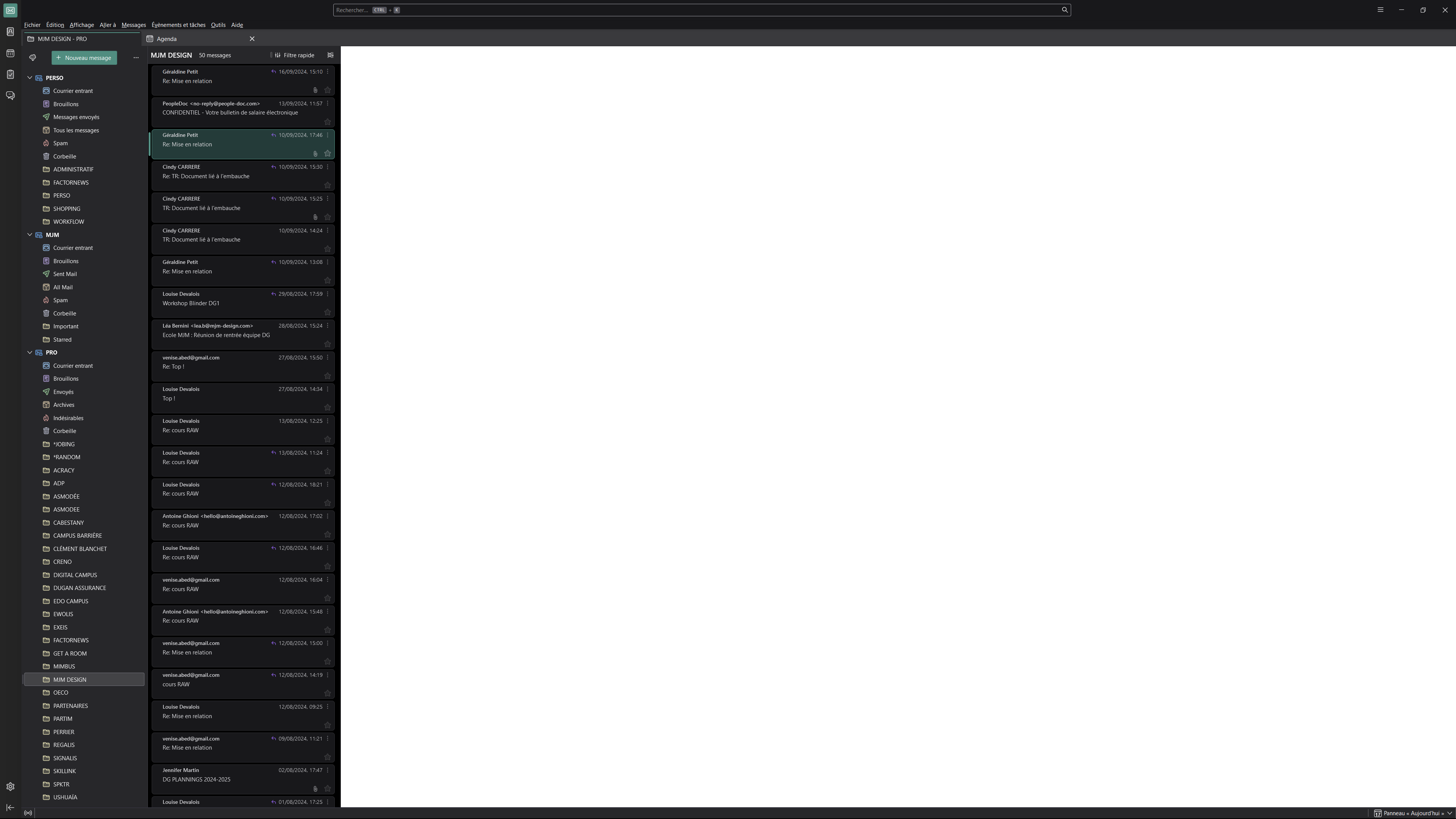Some mails appear empty
Hello,
Even though [replied in another similar thread] that I have the same issue, I'm making another one 'cause it seems pretty dead.
Since ver 128 Nebula, some mails (sorted in a labeled folder) appear totally white / blank and I don't know why. They appear perfectly fine when viewed from my provider's webmail service (Gandi SOGo), but not in Thunderbird. But here's the thing: they appear fine from the sent folder after I replied to them (via the webmail).
I've already tried restarting in safe mode with all modules disabled, to no success.
Modified
Chosen solution
Doing a repair on the problematic folders (right click folder > properties / repair) solved the issue.
Thanks to gvahee in their thread.
Skaityti atsakymą kartu su kontekstu 👍 0All Replies (2)
Sorry to bump this thread but I'm stuck here. I've completely reinstalled Thunderbird, re-added the mail accounts and it still happens. This is very annoying and definitely seems like a bug.
EDIT: looking at the console message, it seems I have this bug . It's marked as "resolved fixed" but it started happening for me right after updating to v128, I had zero issue before...
Modified
Chosen Solution
Doing a repair on the problematic folders (right click folder > properties / repair) solved the issue.
Thanks to gvahee in their thread.
Modified