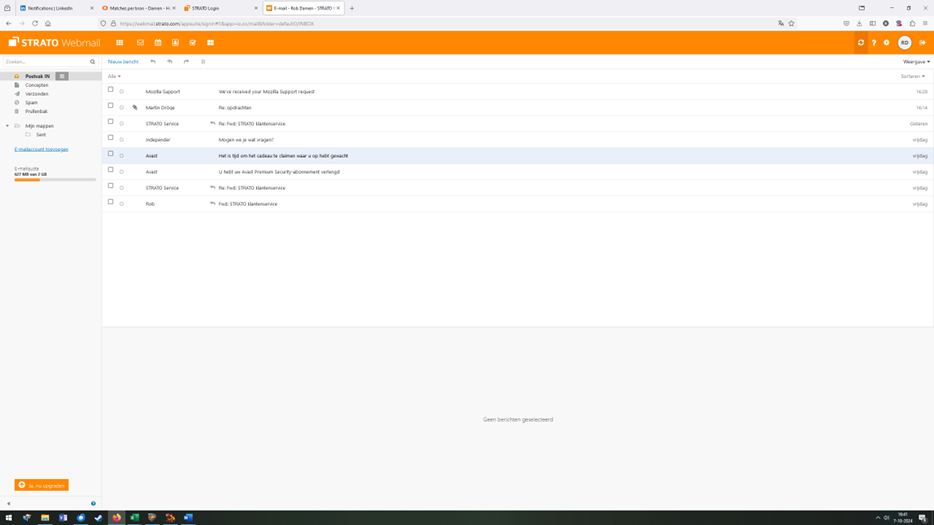issue with the connection to my email provider Strato
Hi, since some days i have an issue with the connection to my email provider Strato. I noticed that, when i delete a message from my inbox, it also has been moved from my webmail version in Strato. Which gives issues, since the provider is connected to several devices and programs. For private and business reasons i use both Outlook and Thunderbird on different devices. So, it is not wanted that the mail i handle in Thunderbird (looks like) being mirrored in action at the Webmail from Strato. As said, it lóóks like this happens. Do you know of any setting or way this causes this? I used the above method for many years and never had any issues. But since an update in the 1st half of this year, also due to IMAP settings i expierence issues. This situation is unwanted and Thunderbird should not create changes in my webmail from the provider. Please let me know what you need from me to see how this can be solved. thanks and regards Rob
- i've added pictures which shows the following: image1 Thunderbird: marked message in Inbox image2 Outlook: marked (same) message in Inbox image3 Provider Strato webmail: marked same message in Inbox image4 Outlook: message will be deleted image5 Outlook: message is deleted and moved to Bin image6 Provider Strato: message still in Inbox after resfresh image7 Thunderbird: message will be deleted image8 Thunderbird: message is deleted and moved to Bin image9 Provider Strato: message is deleted after refresh image10 Provider Strato: message is moved from Inbox to Bin
Modified
All Replies (1)
I am confused. An IMAP account is directly on the server. So, if you delete a message via Thunderbird, it is deleted from the server. Since the web interface also reads the server, the message will be gone. You cannot have an IMAP account and delete from the PC and keep on the server. IMAP just does not work that way. If you want to keep messages on the server, yet delete on your PC, then you need a POP account. This has nothing to do with Thunderbird, as that would be the result with any email client.