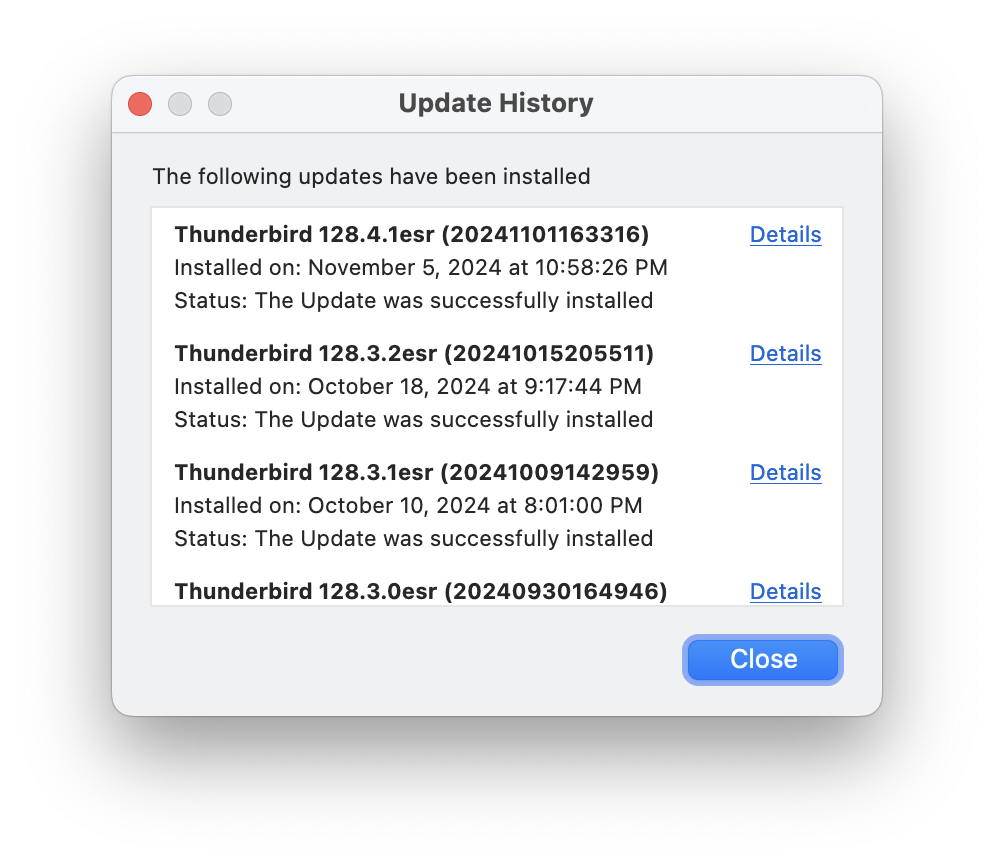Was "accidently" upgraded to beta version 133.0. How do I get back to stable version? And why did this happen?
I am supposed to be on the esr release program, but today I was automatically updated to beta release 133.0. This is the second time this happened. Thunderbird shows a red screen, and recommends I install the last stable release, 128.5.0esr, which is what I want to do. But the last time, when I tried to go back to a stable release, it then wouldn't let me do that because it says the profile may no longer be compatible. I solved it painfully using timemachine backups of older profiles.
What is the simplest, safest way to downgrade, now that I am in this situation? And why is this happening?
Thanks for your help!
All Replies (5)
Please visit Help > Troubleshooting Information > Show update history. Please screen shot what you see there.
I have made some progress since I posted. I did successfully "downgrade" and I'm now running 128.5.0esr. However, I still would like to solve why a beta version was installed on my computer. This is the second time this happened - the first was on Oct 22nd. When I was on the beta version (133.0), the history showed no history. Now that I am on an esr version, the history, as shown in the image below, just shows the esr updates. It doesn't show the mysterious beta updates that happened on 10/22 and 11/27. I somehow seem to be on two update channels, both the esr and the beta. Do you know how I can get off of the beta permanently?
Thanks.
> I somehow seem to be on two update channels, both the esr and the beta.
Not according to your screen shot. And if Help > Troubleshooting Information shows you are on the esr channel, then it doesn't look from our perspective that Thunderbird has or could have moved you to another channel.
Also, if you have difficulty in the future, check Help > Troubleshooting Information to see the channel and version - you could have been on either "release" or "beta". I suspect you had gotten release.
When I had the beta version running, it said "release" instead of "esr update channel". So it was "release" 133.0. Any idea how I can stop this from happening?
I think I have a clue about this. My university does control some updates on my machine. I asked them specifically about Thunderbird, and they said no, they don't push Thunderbird updates, but they do push Firefox updates. I checked the dates, and the dates that I get the Thunderbird "release" (not esr) updates correspond with the Firefox release dates. Could these updates be linked, so that my Thunderbird also gets updated, even though the university doesn't realize it? Can this be controlled in some way? As always, thanks for your help!