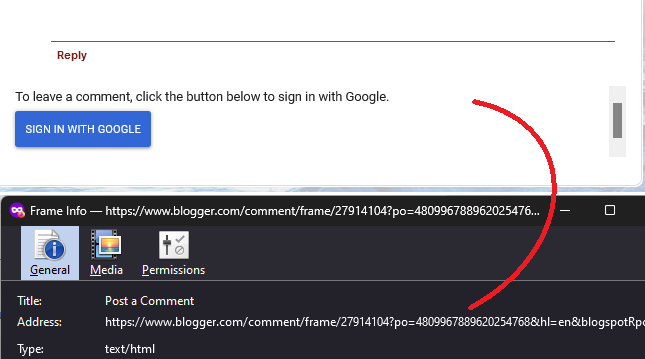Blogging/blog
For a few days, for unknown reasons I have been unable to access my blog..."Kitchen Connection". This has never occurred before, and it is very annoying. I have been blogging for many years.
Your assistance in this matter would be appreciated. Thank you in anticipation.
I've tried submitting the above a few times...and for whatever reason, it has not gone through to you, it would appear.
All Replies (13)
This is just a user help forum for Firefox browser. Not sure why login issues on the site is a Firefox browser issue? Unless you have a error screenshot or post a crash log so others can see what is going on or submit a crash report back to Firefox devs to see what happened now one can tell why your login isn't workin.
This is what is showing at the bottom of my blog page...at the base of "Kitchen Connection"......see below
QUOTE: " Firefox Can’t Open This Page
To protect your security, accounts.google.com will not allow Firefox to display the page if another site has embedded it. To see this page, you need to open it in a new window.
Learn more…
Report errors like this to help Mozilla identify and block malicious sites"
The above, apparently, was placed on my blog by Firefox. I have never had problems getting into my own blog before and I have been blogging for 18 years...since 2006.
What is happening is very annoying...very frustrating. Your assistance would be appreciated in solving this problem. Thank you.
Is it this site: https://kitchenconnection.org/
I don't see any references to Google content on the blog pages, except for the comment section (Google is an option to sign in to the Disqus system). Is that where the problem is, or somewhere that isn't visible to the general public?
Hello, jscher2000...no, that is not my site....this is... https://kitconn.blogspot.com
Thank you...I hope you can help me.
I do see a Sign-in with Google frame at the bottom, but when I click the blue button, a new page replaces the blog page (takes over the whole tab). Yours doesn't do that? Do you have any special popup blockers?
No popup blockers. I don't have a clue why this is happening. It has never occurred previously. It's so frustrating.
Sincerely,
Lee
Just to confirm, when you click the blue button, instead of the login page taking over the tab, it opens in the frame?
If you use my popup test page, does Firefox open popup windows/tabs normally? That's over here: https://www.jeffersonscher.com/res/popit.html (first link new tab, second link new tab, third link new window)
I can't work this out. I have no idea what is going on, and why all of a sudden this is happening.
No blue button is showing when I bring up my blog page...."Firefox Can’t Open This Page....etc." shows at the bottom of the page. I can not post on my own blog, nor can I leave comments on the blogs of others.
It seems, sadly, my blogging days are over, after years of enjoying writing and posting my stories.
I don't know what to do. It shouldn't be this difficult.
Thank you.
In area with the error, could you right-click > This Frame > Open Frame in New Tab
Are you able to sign in on that page?
Assuming so, if you return to your blog and reload the page (Reload toolbar button or Ctrl+R), does that frame work again?
You can try these steps in case of issues with webpages:
You can reload webpage(s) and bypass the cache to refresh possibly outdated or corrupted files.
- hold down the Shift key and left-click the Reload button
- press "Ctrl+F5" or press "Ctrl+Shift+R" (Windows,Linux)
- press "Command+Shift+R" (Mac)
Clear the Cache and remove the Cookies for websites that cause problems via the "3-bar" Firefox menu button (Settings), click the padlock icon (Clear cookies and site data) for the domain in the selected tab.
"Remove the Cookies" for websites that cause problems:
- Settings -> Privacy & Security
Cookies and Site Data: "Manage Data"
"Clear the Cache":
- Settings -> Privacy & Security
Cookies and Site Data -> Clear Data -> [X] Cached Web Content -> Clear
- https://support.mozilla.org/en-US/kb/clear-cookies-and-site-data-firefox
- https://support.mozilla.org/en-US/kb/how-clear-firefox-cache
Start Firefox in Troubleshoot Mode to check if one of the extensions ("3-bar" menu button or Tools -> Add-ons -> Extensions) or if hardware acceleration or if userChrome.css/userContent.css is causing the problem.
- switch to the Default System theme: "3-bar" menu button or Tools -> Add-ons -> Themes
- do NOT click "Refresh Firefox" in the Troubleshoot Mode start window
- https://support.mozilla.org/en-US/kb/diagnose-firefox-issues-using-troubleshoot-mode
- https://support.mozilla.org/en-US/kb/troubleshoot-extensions-themes-to-fix-problems
You can check for issues with Enhanced Tracking Protection and Total Cookie Protection. Firefox shows a purple shield instead of a gray shield at the left end of the location/address bar in case Enhanced Tracking Protection is blocking content.
- click the shield icon for more detail and possibly disable the protection
You can check the Web Console for relevant-looking messages like about blocked content.
Hello, again....I can't see "This Frame" anywhere.
I've re-loaded a million times...nothing. Same old same old situation. I think I will just have to give up blogging. This is driving me crazy.
I have no idea what this has suddenly happened.
Thanks for your assistance...I feel so hopeless.
Lee
Hi, if you scroll down to the error and right-click on the text that says this:
"To see this page, you need to open it in a new window."
Then the right-click menu should have "This Frame" about half-way down. Note: the borders of the frame may be invisible, but that error message only appears in a frame.
On the "This Frame" submenu, click Open Frame in New Tab.
Can you attach a screenshot that shows what you see?
- https://support.mozilla.org/en-US/kb/how-do-i-create-screenshot-my-problem
- use a compressed image type like PNG or JPG to save the screenshot
Does it work as a normal user in a New Private Window in case some cookie is interfering?