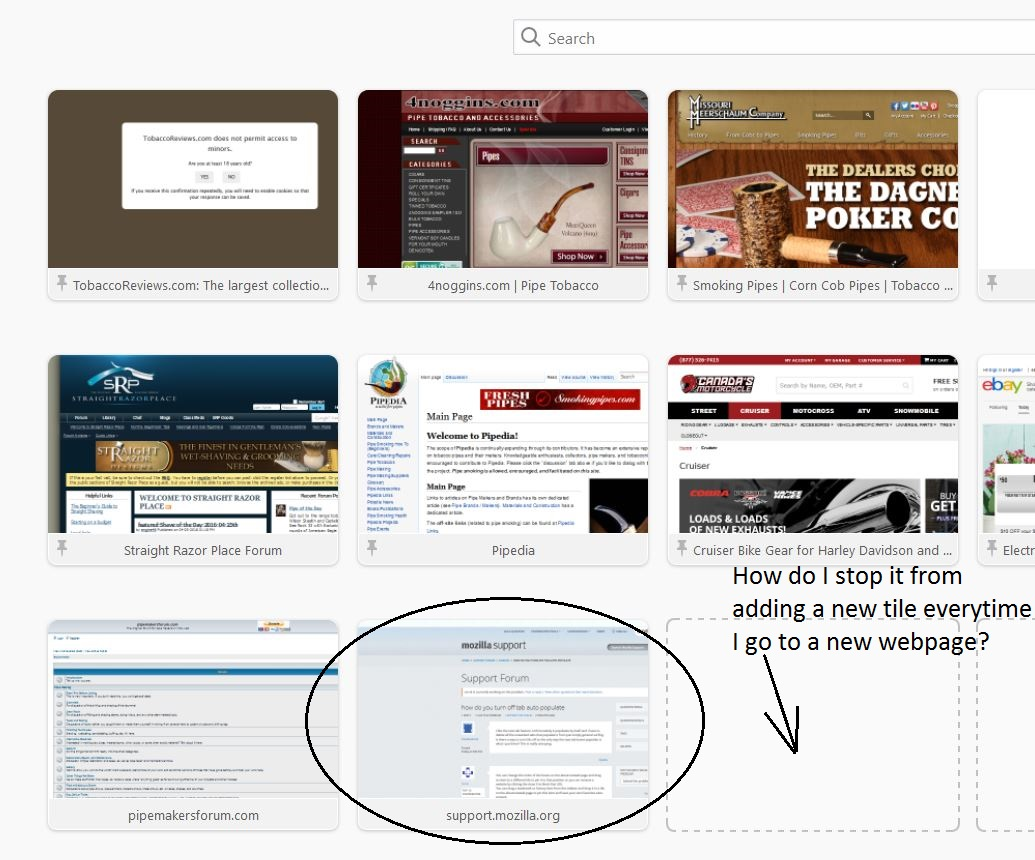how do you turn off tab auto populate
I like the new tab feature. Unfortunately it populates by itself and I have to delete all the unwanted tabs that populate it from just simply general surfing. Is there a way to turn this off so the only way the new tab boxes populate is what I put there? This is really annoying.
All Replies (4)
You can change the order of the boxes on the about:newtab page and drag an item to a different tile to pin it to that position or you can remove a website by clicking the close X to block that URL. You can drag a bookmark or history item from the sidebar and drop it in a tile on the about:newtab page to pin this item and have your own favorites sites present.
Changes made manually on the about:newtab page are stored in prefs that you can find on the about:config page.
- browser.newtabpage.pinned stores websites that you have pinned to a tile.
- browser.newtabpage.blocked stores websites that you have removed by clicking the X button in a tile.
See also these prefs on the about:config page that set the number of rows and columns on the about:newtab page:
- browser.newtabpage.columns
- browser.newtabpage.rows
You can open the about:config page via the location/address bar. You can accept the warning and click "I'll be careful" to continue.
I will try and explain what I mean a bit better this time. As to your comments I know all that. When I hit the '+' sign to open a new tab it shows me the tiles that are existing that are already bookmarked. If I do a search for coffee and then open three of the search engine finds, those three webpages I looked at will show up in one of the tiles the next time I hit the '+' sign to open a new tab. I don't want any of those tiles. The only tiles I wish to display when I hit the '+' sign to open a new tab are the ones I dragged there. Is there a way to stop it from self populating? Thank you
You can pin a specific bookmark or history item to a tile on the about:newtab page to customize that page.
You can set the above mentioned browser.newtabpage prefs to set how many items you want to show on the about:newtab page. Note that Firefox automatically adjusts the number of columns, so they fit in the current window width.
You still didn't answer the question, all you did was talk about general setting. Why don't you answer the question? You stupid fucking assholes.