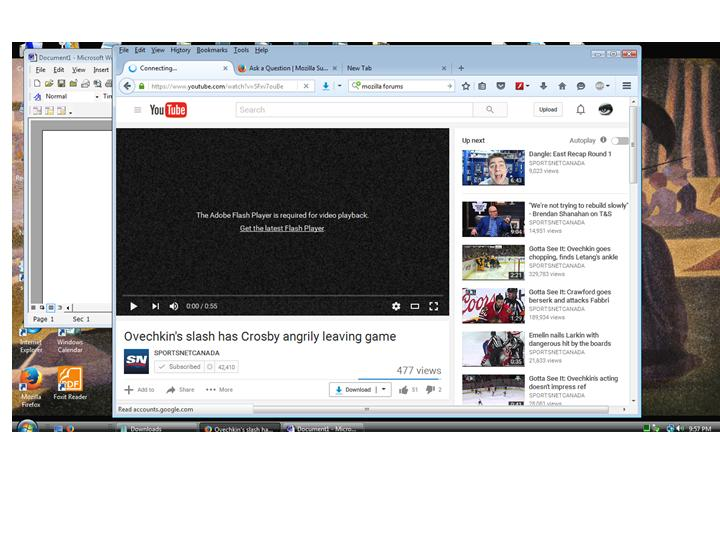Why does Flash work sometimes, and then not?
I am using Firefox 43.0.1 on Windows Vista SP1. First off, no comments pls about updating my system or OS. The problem is with Youtube and the message, "You must have Adobe Flash to watch this video" when I have the latest Adobe flash player installed. Some videos play, others do not and give me this message. The inconsistency is maddening. I used the uninstall flash player, then installed version 21.0 of Adobe Active X for firefox, yet the video I want to watch won't play. Then I installed the youtube flash player 46.0 that lets me switch between playing the video using HTML5 or the flash player. The video I want to watch won't play, but the ones I don't want to watch do play.
What. The. Heck. is. Going. ON.
This is so stupid.
I can get the video to play using IE version 8, but not Firefox 43--a browser supposedly better and one that is some six years(!!!!!) newer, and IE has it beat over firefox. Why? Why is youtube picking and choosing which videos I can watch and which ones I cannot? I have adblock plus turned off for the youtube page and it didn't make a difference.
All Replies (3)
_matty said
I am using Firefox 43.0.1 on Windows Vista SP1. ... "You must have Adobe Flash to watch this video" when I have the latest Adobe flash player installed. Some videos play, others do not and give me this message. The inconsistency is maddening. I used the uninstall flash player, then installed version 21.0 of Adobe Active X for firefox, yet the video I want to watch won't play. ........
Flash ActiveX is for Internet Explorer - Firefox needs the Plugin version of Flash.
Download the latest Flash Plugin version from here: Select the Windows > Plugin-based browsers - the EXE version. https://www.adobe.com/products/flashplayer/distribution3.html
The videos that are playing might be HTML5 files - not Flash files. HT ML5 video doesn't require any Plugins.
@the-edmeister Thank you for the response. However, whenever I try to run the plugin installer, either the .msi or the .exe file, they won't run. They simply won't open. I've uninstalled flash with the uninstaller, but when I double click on either of these files, the circle appears, and then--nothing. No matter which file I use, even the older ones I have on jump drives--version 21.0.0.3 (or whichever) will not open. The plugin will simply not install, and it's very frustrating. Even the stub installer won't work, it simply spins the cursor circle, and then---nothing.
Nothing. It won't work. The only thing working RIGHT NOW is IE version 8.0, if you can believe it. I see no valid explanation for this. I know you guys are smarter than I am, but I have tried everything and I cannot see some content I want to see with Firefox, but with 2008 version of Internet explorer. Even opera has the same problem. I can watch some HTML5 content, but every single page I visit, with either Opera or Firefox, Or even Chrome, it says "The Adobe Flash Player is Required for Video Playback. Click here to install the Adobe Flash Player." And then on and on with the dead end, circular loop to a flash player that won't run or install. this is F**** ed up in my opinion. I don't know how else to describe it. Even when I had SP2, it did the same damn thing.
I solved my problem. There is some kind of block (by Firefox, I think) that will not allow the latest version of shockwave flash to be installed. When I did a search for plugins through the plug in page, it didn't even recognize "shockwave." So, I thought, the problem IS the update. So, I went to my data backups and found version 10.0.1 of the shockwave plugin and all is well again. It said the plugin was "vulnerable and should be updated," but that really doesn't bother me. I was able to enable and remember every page I visited and now I don't have to rely on Internet Explorer any more. If these developers force us to upgrade and the upgrades don't work, then it forces us, as users, to downgrade simply so we can watch our content. I wish it didn't have to be stupid like this, we just want our crap to work. Look at all the trouble we have to go through with all these infinite number of updates just to watch our content. Update this, can't do that unless update, then won't work. Bull! So, I had to roll back to 2013 just to play my content on youtube. Another four hours gone by, but at least I found a solution. Has ANYONE ever wrote a plugin or an add on or a browser that is truly ready for the marketplace and isn't half baked and always needing updates and frustrating millions of users? One? Not one? Unbelievable. (I had to even remove the paragraph indents so as to overcome the stupid formatting drop to another font and horizontal scrolling!). Problems, problems, always problems with these computers and Firefox that we have to outsmart just to watch a stupid video.
Novain'i _matty t@