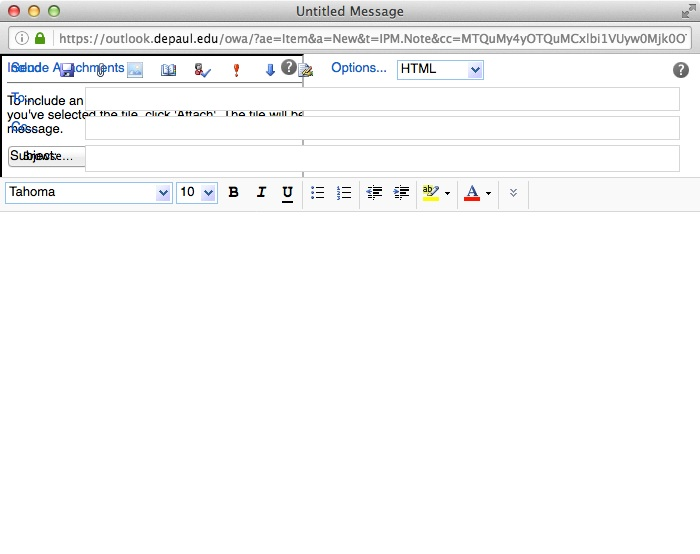Unable to attach files to email using outlook webmail
Hello,
I am unable to use the attachment paper clip--I have version 49.0.1 on Mac. When I click on the paper-clip icon the attachment dialog box is not visible--it appears almost to be hidden by the email message screen. The only way the problem goes away is if I "refresh" firefox. As soon as I quit firefox the problem returns. I have no issues with Safari on the Mac. I do have firefox version 48.0.1 on a PC and there are no attachment paper-clip issues. The PC and Mac both show that firefox is up-to-date. I have tried using safe mode on the mac--the problem still persists and safe mode did not help in any way. This issue started this morning.
All Replies (1)
I believe that I have solved this problem for myself.
Safe mode did nothing.
Turning "hardware acceleration" off did nothing
I was thankfully able to try different versions of Firefox on at least one other machine to know that it was not necessarily the fault of the outlook server/site.
I simply downloaded and installed the "Silverlight" extension from Microsoft and the problem is no longer.