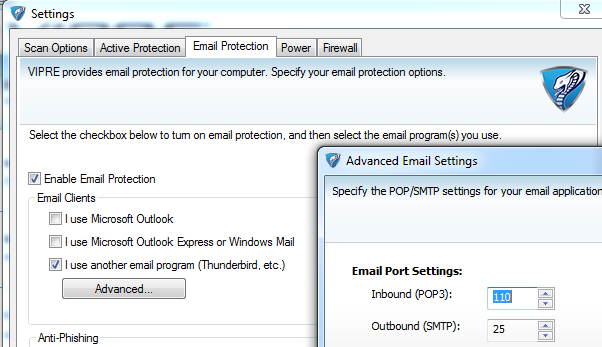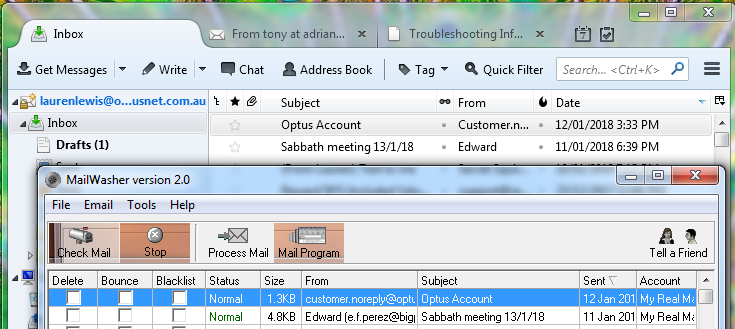T-Bird Server times out sending mail with VIPRE anti-virus on/enabled.
I use 2 email accounts and run VIPRE antivirus. My alt email account (not office outlook) works correctly with or without anti virus running. T-Bird works correctly with antivirus not running and receives email with antivirus running but always times out with antivirus running when sending mail. The outgoing port is the same for both email programs only the incoming port is different on each but as I mentioned I have no problem receiving mail with antivirus running. VIPRE has the box ticked for using T-bird or another email program & the aforesaid outgoing port 25 is listed to monitor which is for both email programs. So T-Bird alone will not send emails with VIPRE antivirus running but is faultless when it is not running. With or without attachments makes no difference. Timing out with antivirus running is the main problem I would like to solve. I am certain VIPRE is not the problem. Problem existed both before and since a recent reformat so everything is freshly gone through and reset or rechecked.
On a side question despite having the boxes both deselected to download emails on start up and to check for e-mails every X minutes T-bird downloads my emails on start up which I do not want it to do. I would appreciate a solution to that if possible also.
Novain'i Wayne Mery t@
All Replies (4)
re :So T-Bird alone will not send emails with VIPRE antivirus running but is faultless when it is not running
This definately proves it is the Anti-Virus program and probably the Firewall. Thunderbird must be an allowed program.
Good info located here:
Please post info: In Thunderbird Help > Troubleshooting information click on 'Copt text to clipboard' button
In this forum question, right click in a 'Reply' text box and select 'Paste. you can edit/remove all info fonts and printers , but nothing else.
Confirm: do you have two outgoing servers; one for each mail account to use. Server settings may be the same, but they will be unique in User Name and password and each mail account must be using the correct one. You can use the 'Description' field to help identitfy which is which.
Firstly I apologize for stating VIPRE is not the problem. Logic tells me that since the problem only occurs with VIPRE running that it is the problem; however I should have stated more correctly that to the best of my knowledge VIPRE had been set to allow Thunderbird use.
Only one outgoing server used for both emails (SMTP) with same port 25. Below is the information from T-Bird Troubleshooting.
Application Basics
Name: Thunderbird Version: 38.6.0 User Agent: Mozilla/5.0 (Windows NT 6.1; WOW64; rv:38.0) Gecko/20100101 Thunderbird/38.6.0 Profile Folder: Show Folder
(Local drive) Application Build ID: 20160211132445 Enabled Plugins: about:plugins Build Configuration: about:buildconfig Memory Use: about:memory
Mail and News Accounts
account1:
INCOMING: account1, , (imap) mail.optusnet.com.au:143, alwaysSTARTTLS, passwordCleartext
OUTGOING: mail.optusnet.com.au:25, alwaysSTARTTLS, passwordCleartext, true
account2:
INCOMING: account2, , (none) Local Folders, plain, passwordCleartext
Crash Reports
Extensions
Lightning, 4.0.6, true, {e2fda1a4-762b-4020-b5ad-a41df1933103}
Important Modified Preferences
Name: Value
browser.cache.disk.capacity: 358400
browser.cache.disk.smart_size_cached_value: 358400
browser.cache.disk.smart_size.first_run: false
browser.cache.disk.smart_size.use_old_max: false
extensions.lastAppVersion: 38.6.0
font.name.monospace.el: Consolas
font.name.monospace.x-cyrillic: Consolas
font.name.monospace.x-unicode: Consolas
font.name.monospace.x-western: Consolas
font.name.sans-serif.el: Calibri
font.name.sans-serif.x-cyrillic: Calibri
font.name.sans-serif.x-unicode: Calibri
font.name.sans-serif.x-western: Calibri
font.name.serif.el: Cambria
font.name.serif.x-cyrillic: Cambria
font.name.serif.x-unicode: Cambria
font.name.serif.x-western: Cambria
font.size.fixed.el: 14
font.size.fixed.x-cyrillic: 14
font.size.fixed.x-unicode: 14
font.size.fixed.x-western: 14
font.size.variable.el: 17
font.size.variable.x-cyrillic: 17
font.size.variable.x-unicode: 17
font.size.variable.x-western: 17
mail.openMessageBehavior.version: 1
mail.winsearch.firstRunDone: true
mailnews.database.global.datastore.id: dece9833-e059-4a3e-bd8e-a695f5d8651
network.cookie.prefsMigrated: true
network.predictor.cleaned-up: true
places.database.lastMaintenance: 1515367620
places.history.expiration.transient_current_max_pages: 104858
plugin.importedState: true
Graphics
Adapter Description: NVIDIA GeForce GTX 680
Vendor ID: 0x10de
Device ID: 0x1180
Adapter RAM: 2048
Adapter Drivers: nvd3dumx,nvwgf2umx,nvwgf2umx nvd3dum,nvwgf2um,nvwgf2um
Driver Version: 23.21.13.8831
Driver Date: 11-14-2017
Direct2D Enabled: false
DirectWrite Enabled: false (6.2.9200.16492)
ClearType Parameters: ClearType parameters not found
WebGL Renderer: false
GPU Accelerated Windows: 0
AzureCanvasBackend: skia
AzureSkiaAccelerated: 0
AzureFallbackCanvasBackend: cairo
AzureContentBackend: cairo
JavaScript
Incremental GC: 1
Accessibility
Activated: 0 Prevent Accessibility: 0
Library Versions
Expected minimum version
Version in use
NSPR
4.10.10
4.10.10
NSS
3.19.2.2 Basic ECC
3.19.2.2 Basic ECC
NSS Util
3.19.2.2
3.19.2.2
NSS SSL
3.19.2.2 Basic ECC
3.19.2.2 Basic ECC
NSS S/MIME
3.19.2.2 Basic ECC
3.19.2.2 Basic ECC
I am hesitant to delete all the rules in VIPRE and reset to learning mode. It plagues me for days with hundreds of windows regarding inbound & outbound traffic but does not identify more than half of the specific things which I am then supposed to block or allow. When I reformat I tolerate this while I learn what is a pop-up following me doing something and what is going on in the background that I may or may not want to allow to connect. But the number of windows which pop-up at first is overwhelming with too little information on exactly what program or its importance for me to make informed choices. It takes too much research time while I work out what to or not to allow on a permanent basis.
However T-Bird had been set in the allowed programs list for all inbound and outbound traffic set to allowed. I am trialing it reset to prompt for all traffic. I doubt this will change anything as my other email program is also set to prompt but VIPRE never has to ask me for that program to function. I will add Picys of those setting.
Also I will add 2 small Pictures regarding my 2nd question on T-Bird downloading new emails despite the box being unticked which would allow this. It is evident now that T-Bird is not downloading my emails but is looking at them on the server. I discovered this because I use MailWasher to preview all my emails due to the high number of unsafe emails I get daily. The pictures confirm that when I delete the unsafe email (1 at end of picy name) using MailWasher it also disappears from T-Bird (2 at end of picy name) proving it is only previewing my emails & not downloading them. That is good.
I will continue trying changes to VIPRE to solve my sending mail problem. I understand now it is the cause not T-Bird. I will post any success I have here; but I now believe only someone with good knowledge of VIPRE will likely be able to help me solve my problem. The fact that I can turn VIPRE off and send email successfully at least permits me to use Thunderbird as I wished to. It is just a matter of fine tuning this little problem. Thank you for the response I was given. It helps to make me think things through.
I must add this note regarding the pictures about MailWasher confirming T-Bird is only previewing my emails and not downloading them. I assumed you would see the name I had called these pictures. The first picture shows a blacklisted email which is not present in the 2nd picture after I deleted it with MailWasher. Also When adding pictures it appeared to hang forever so I deleted and tried again I am sorry for multiple picture posts which I have done everything I can to delete unsuccessfully.
Novain'i silverantec t@
Your connection security is set to use STARTTLS. Vipre chokes and dies on any secured ports, so change the security of none. I assume Optus do not require it. Their port settings appear to come from the last century. Otherwise disable the email scanning component in Vipre as it simply will not work correctly.
See Vipre note here https://support.threattracksecurity.com/support/solutions/articles/1000124960-trouble-with-email-client-after-installing-vipre