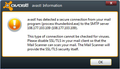Avast says disable SSL/TLS in Thunderbird, they will keep it secure?
My SSD (drive C:) crashed. When I replaced it and installed all the programs, I opened Thunderbird and got an alert which read. . .
"Avast! has detected a secure connection from your email program (process thunderbird.exe) to the SMTP server 108.177.103.109 (108.177.103.109). This type of connection cannot be checked for viruses. Please disable SSL/TLS in your mail client so that the Mail Scanner can scan your mail. The Mail Scanner will provide the SSL/TLS security itself."
Since I disabled the SSL/TLS it seems that I cannot undo it. Is this ok or should I uninstall and reinstall?
Vahaolana nofidina
That IP resolves to a Google server, so I assume this is a gmail account. A better approach is to disable scanning by Avast of SSL connections and email folders, and set the connection security for the smtp server in Tools/Account Settings, Outgoing Server (SMTP) in the lower left pane. You wouldn't be able to send through an smtp server that requires SSL anyway if you turned it off, and let Mail Scanner 'provide the SSL/TLS security itself', a dubious claim.
Hamaky an'ity valiny ity @ sehatra 👍 0All Replies (1)
Vahaolana Nofidina
That IP resolves to a Google server, so I assume this is a gmail account. A better approach is to disable scanning by Avast of SSL connections and email folders, and set the connection security for the smtp server in Tools/Account Settings, Outgoing Server (SMTP) in the lower left pane. You wouldn't be able to send through an smtp server that requires SSL anyway if you turned it off, and let Mail Scanner 'provide the SSL/TLS security itself', a dubious claim.