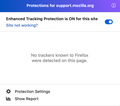Enhanced Tracking Protection not detecting any trackers - stopped working after reinstalling Firefox
I had to reinstall Firefox browser. After reinstalling, I have noticed that the Tracking Protection shield was always grey. For every site I go to, the Tracker Protection summary (dropdown after clicking the shield) always says "No trackers known to Firefox were detected on this page". This is for sites that previously I know Firefox was blocking trackers.
I'm wondering if perhaps during the reinstall I've lost the file of known trackers somehow? Already tried reinstalling and restarting.
Thanks in advance for any help.
All Replies (16)
Hi Jake, what are your settings after the reinstall? For example, mine has the default setting of only blocking trackers in Private windows. Could you double-check on that if you aren't using a lot of private windows? Here's what it looks like on Windows (Options page), and I think MacOS (Preferences page) would be similar:

It's currently on the Strict setting, which I believe should be all windows
My blog embeds a Google Analytics script:
https://www.jeffersonscher.com/ttw/
Does that trigger ETP on yours?
I noticed when the NoScript extension is blocking Google Analytics, ETP doesn't report it consistently. Not sure why it's not reported every time. Probably I should test that more.
jscher2000 said
My blog embeds a Google Analytics script: https://www.jeffersonscher.com/ttw/ Does that trigger ETP on yours? I noticed when the NoScript extension is blocking Google Analytics, ETP doesn't report it consistently. Not sure why it's not reported every time. Probably I should test that more.
No, nothing. No sites have triggered it since I reinstalled it.
check if your settings are at default settings , also you can use a external extention or an add-on to prevent those , personally I use external app to get rid of em :D
try resetting your settings to default and try an add-on to prevent that kind of an issue also you can go through this link and get an idea about this issue and how to solve it https://blog.mozilla.org/blog/2019/09/03/todays-firefox-blocks-third-party-tracking-cookies-and-cryptomining-by-default/
Hi Jake, I don't know whether the file of known trackers is a global file or is per-profile. Could you try:
New Profile Test
This takes about 3 minutes, plus the time to test some site(s).
Inside Firefox, type or paste about:profiles in the address bar and press Enter/Return to load it.
Click the "Create a New Profile" button, then click Next. Assign a name like Oct2019, ignore the option to relocate the profile folder, and click the Finish button.
After creating the profile, scroll down to it and click the Launch profile in new browser button.
Firefox should open a new window that looks like a brand new, uncustomized installation. (Your existing Firefox window(s) should not be affected.) Please ignore any tabs enticing you to connect to a Sync account or to activate extensions found on your system so we can get a clean test.
I don't know how quickly Firefox updates the tracker file... it might take a couple minutes.
Does ETP work any better in the new profile?
When you are done with the experiment, you can close the extra window without affecting your regular Firefox profile. (Oct2019 will remain available for future testing.)
jscher2000 said
Hi Jake, I don't know whether the file of known trackers is a global file or is per-profile. Could you try: New Profile Test This takes about 3 minutes, plus the time to test some site(s). Inside Firefox, type or paste about:profiles in the address bar and press Enter/Return to load it. Click the "Create a New Profile" button, then click Next. Assign a name like Oct2019, ignore the option to relocate the profile folder, and click the Finish button. After creating the profile, scroll down to it and click the Launch profile in new browser button. Firefox should open a new window that looks like a brand new, uncustomized installation. (Your existing Firefox window(s) should not be affected.) Please ignore any tabs enticing you to connect to a Sync account or to activate extensions found on your system so we can get a clean test. I don't know how quickly Firefox updates the tracker file... it might take a couple minutes. Does ETP work any better in the new profile? When you are done with the experiment, you can close the extra window without affecting your regular Firefox profile. (Oct2019 will remain available for future testing.)
Thank you for your help with this. Created a new testing as you suggested, but still no luck. The tracker blocking doesn't appear to be worker there either.
I checked in the Application Support files, and there is a "blocklist.xml" file in both my previous and the new test profile folders.
Not sure if relevant, but I'm using the most recent macOS Catalina.
Hi Jake, blocklist.xml is for a different purpose.
Could you open about:profiles and find the "Local Directory" path for your active profile, click the button to open it, then double-click into the safebrowsing folder.
There should be numerous files here with track in the name, such as:
- social-tracking-protection...
- analytics-track...
- base-track...
and various others. Some of these files are 1-3 weeks old on my main profile, some are much older.
jscher2000 said
Hi Jake, blocklist.xml is for a different purpose. Could you open about:profiles and find the "Local Directory" path for your active profile, click the button to open it, then double-click into the safebrowsing folder. There should be numerous files here with track in the name, such as:and various others. Some of these files are 1-3 weeks old on my main profile, some are much older.
- social-tracking-protection...
- analytics-track...
- base-track...
Hmm two things: 1. There are no files in the Local Directory for my profiles. All the profiles - including the test profile just set up - seem to only be in the Root Directory (Library/Application Support/Firefox/Profiles) 2. In the Profiles folders in the root directory, there doesn't seem to be any safebrowsing folder. The only folder by that name on my computer is for safari.
The Local Directory is also where Firefox stores the browsing cache. No cache2 folder either? I wonder what is going on.
jscher2000 said
The Local Directory is also where Firefox stores the browsing cache. No cache2 folder either? I wonder what is going on.
Yeah nothing at all in the Local directory folders :\
jscher2000 said
The Local Directory is also where Firefox stores the browsing cache. No cache2 folder either? I wonder what is going on.
So very strangely, the ETP just started working: shield going purple, listing the trackers, and report summary (26 blocked).
Still doesn't seem to be anything in the local directory though...
Thanks for your help on this. If you have any thoughts re local directory vs root directory, let me know :)
The privacy benefits of Tracking Protection are now part of content blocking. When you see the shield in your address bar, content blocking is on. Currently, content blocking protects against certain types of trackers. Firefox is adding more privacy features to content blocking over future releases.
Content blocking was redesigned in Firefox version 70 and is now named Enhanced Tracking Protection. See Enhanced Tracking Protection in Firefox for desktop for more information about how Firefox protects you against tracking.
Jake said
jscher2000 saidThe Local Directory is also where Firefox stores the browsing cache. No cache2 folder either? I wonder what is going on.So very strangely, the ETP just started working: shield going purple, listing the trackers, and report summary (26 blocked).
Still doesn't seem to be anything in the local directory though...
Thanks for your help on this. If you have any thoughts re local directory vs root directory, let me know :)
Hmm, those files must be somewhere. Perhaps Mac works more differently from Windows than I realized. ??
My ETP has not reported any tracker blocking for two days now but I cannot see anything has changed. This with Win10 1909 and FF 74.0.1
Prior to Yesterday it was working fine. I have no other blockers or addons
I have tried changing from Strict to Custom but to no avail,
Hovering over the Shield shows " no trackers...." have been detected... but I cannot believe 2 days with zero blocking.
Any thoughts?