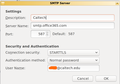Intermittently unable to send messages from Thunderbird through Office365 server
Intermittently, when I click "Send" on a message, Thunderbird hesitates for a long time with "connected to server" in the status bar and then pops up an error message:
"Sending of the message failed. Failed due to unexpected error 80004005. No description is available. The message could not be sent using Outgoing server (SMTP) smtp.office365.com for an unknown reason. Please verify that your Outgoing server (SMTP) settings are correct and try again."
The rest of the time, Thunderbird sends messages out as expected through the same server, so I know my settings are correct. I am attaching a screenshot of my SMTP settings as well as my IMAP settings.
I am running Thunderbird 68.8.0 on Ubuntu Linux 20.04, but I've had this problem also on MS Windows 10 and with previous versions of Thunderbird.
All Replies (1)
I used to have a very similar problem with TB on Ubuntu when I had to use office365 in a company I was contracting for (up to Sep 2019). I'll admit up front that I never solved the problem over the 3 years I worked there. The problem seemed to go away for ages sometimes, then come back with a vengeance. I no longer have an office365 account to test against. But all I can do is give the lines of inquiry I followed.
Microsoft maps the smtp.office365.com DNS name to a fairly large set of IP addresses. Currently, each time you ask, it returns a subset of four for IPv4 and four for IPv6. Each time you ask, you get a different subset of four. They each have a time-to-live of only 10secs (which doesn't mean they become invalid, it just means they might, so you should not cache for longer).
Mozilla software caches its own DNS mappings, independently of the OS. I used wireshark to snoop the DNS requests and responses on the wire and tried to correlate them with the problem occurring in TB. It seemed that, when the problem occurred, there was no new outgoing DNS request.
I can't be sure this was what was happening, nor whether this is what is happening in your case. My error message didn't give and error code like yours. Also, you have the problem on Windows too, whereas I was led to believe that the problem was specific to Linux, which AFAIK, still doesn't make the DNS TTL available to applications. So, on Linux, Mozilla applications cannot alter their cache expiry dependent on the TTL of the particular DNS response, even tho the OS knows it (see this 16-year-old bug report). Windows does provide this API, and I understand that Mozilla applications use that knowledge on the Windows platform.
If you search you will find this problem reported over and over. But there never seems to be a fix for it. Sorry I can't be of more help.