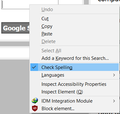How to enable spell-check permanently?
Spell-checking is working perfectly but whenever I type I have to click this check spelling button every time (See the screenshot) or else the spell check doesn't work. Is there any way to turn it on permanently?
All Replies (6)
Badruzzaman Nibir said
Spell-checking is working perfectly but whenever I type I have to click this check spelling button every time (See the screenshot) or else the spell check doesn't work. Is there any way to turn it on permanently?
Sorry I forgot to add the screenshot :( So I am attaching here.
Is this with all websites/pages, some, a few?
Some websites use their own spellchecker and shut down the browsers.
https://support.mozilla.org/en-US/kb/how-to-fix-preferences-wont-save
Note: Some software, like Advanced SystemCare with Surfing Protection, can protect files in the Firefox profile folder against changes. If you have such software then check the settings or uninstall this software.
Grammarly for Firefox by Grammarly https://addons.mozilla.org/en-US/firefox/addon/grammarly-1/
Grammarly will help you communicate more effectively. As you type, Grammarly flags mistakes and helps you make sure your messages, documents, and social media posts are clear, mistake-free, and impactful.
FredMcD said
Is this with all websites/pages, some, a few? Some websites use their own spellchecker and shut down the browsers. https://support.mozilla.org/en-US/kb/how-to-fix-preferences-wont-save Note: Some software, like Advanced SystemCare with Surfing Protection, can protect files in the Firefox profile folder against changes. If you have such software then check the settings or uninstall this software.
The in built spell checker works but the problem is that I have turn it on every time I type by clicking on Check spell. I have to do this for every site like here as well.
What is the setting in "Options/Preferences -> General -> Language and Appearance -> Language" ?
You can check on the about:config page that layout.spellcheckDefault is set to 1 (multi-line) or 2 (single-line).
cor-el said
What is the setting in "Options/Preferences -> General -> Language and Appearance -> Language" ? You can check on the about:config page that layout.spellcheckDefault is set to 1 (multi-line) or 2 (single-line).
The language which is selected is English (US)