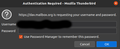Creation of alias email address broke the auto-sync between Thunderbird and Mailbox.org – So now, manual password entry is required every half hour or so on Thunderbird.
Hi there,
I started out by syncing my email address into Thunderbird, and it worked well, until I decided to create a new alias for my original mailbox.org address. From that point onwards, I was then required every half hour or so to re-login to my original email address. This is very frustrating to have to do so. And this is despite the fact that on Thunderbird, it does correctly show my alias address (because i updated the 'account settings' relating to the original email address, so that it would reflect the new alias address - I.e. I changed the "account name" and "email address" to [insert alias email here]. )
What do i need to do to rectify this problem? I have gone over many FAQ's and can't seem to find the answer to this. Happy to provide more clarification if needed.
Vahaolana nofidina
Thanks, I managed to sort it out by simply reinstalling Thunderbird (touch wood, has only been a few hours so far, and thankfully no more requests to login).
On mailbox.org itself, you can turn the alias into your main email address in the settings area.
After reinstalling Thunderbird, I then used the alias address (now main address) to sync with Thunderbird (noting also that the original main email address still features under Settings - Alias Addresses , on Mailbox.org itself - it is listed now as an alias email instead of the main email)
Hamaky an'ity valiny ity @ sehatra 👍 0All Replies (3)
"authentication Required"
Hello
usually with mail systems, your username is the same as the part that is before the @ in the mail address. Having an alias breaks that, so you should be careful that your original username is still in the server parameters, as you can't log with the alias.
Vahaolana Nofidina
Thanks, I managed to sort it out by simply reinstalling Thunderbird (touch wood, has only been a few hours so far, and thankfully no more requests to login).
On mailbox.org itself, you can turn the alias into your main email address in the settings area.
After reinstalling Thunderbird, I then used the alias address (now main address) to sync with Thunderbird (noting also that the original main email address still features under Settings - Alias Addresses , on Mailbox.org itself - it is listed now as an alias email instead of the main email)