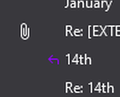Reply and Forward Icons Color Change?
Hi,
Is it possible to change the colors of the replied and forwarded icons? I like using the dark theme for Thunderbird, but I'm unable to see the blue and purple icons which indicate a message was replied to or forwarded. Is it possible to change the colors of these icons? If I could, I would make them white like the attachment icon.
Vahaolana nofidina
I thing the icons are forward.svg and reply.svg, and are probably stored in some .jar file in the program directory.
https://addons.thunderbird.net/en-us/thunderbird/addon/phoenity-icons/reviews/1163798/
Hamaky an'ity valiny ity @ sehatra 👍 0All Replies (3)
I don't know of a way to modify the arrows with userChrome.css, but the Phoenity Icons add-on shows them in a way that might be an improvement (see picture).
Thank you for the suggestion, but I would rather not install the extension because I can't be sure about what else it might be doing to my installation. When I install Firefox extensions, I prefer that they be open source oh, and the homepage for this one just leads back to the extension page.
Do you know how to find where the “replied” icon is located? I could maybe just replace it myself with one I have color changed.
Vahaolana Nofidina
I thing the icons are forward.svg and reply.svg, and are probably stored in some .jar file in the program directory.
https://addons.thunderbird.net/en-us/thunderbird/addon/phoenity-icons/reviews/1163798/