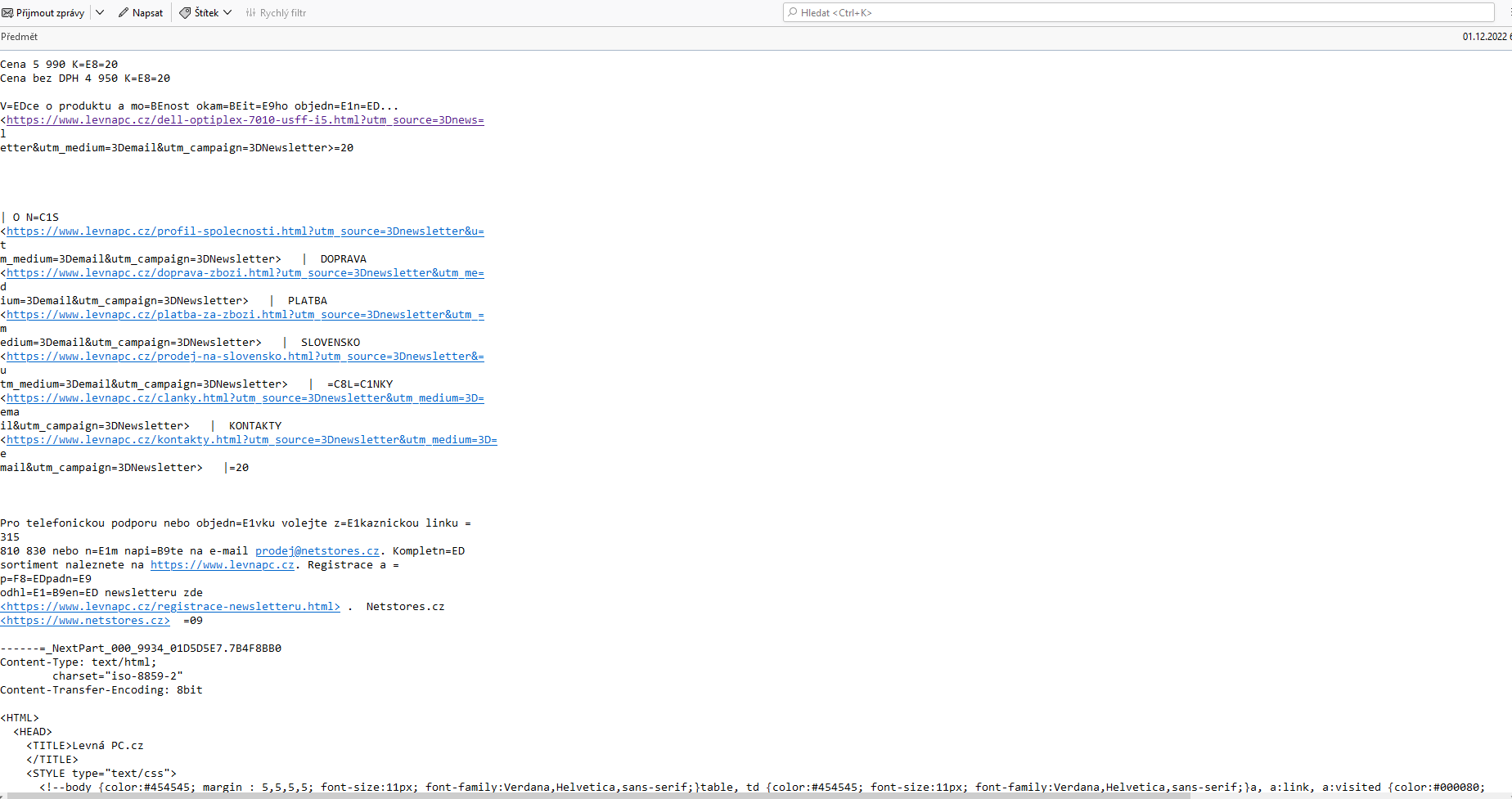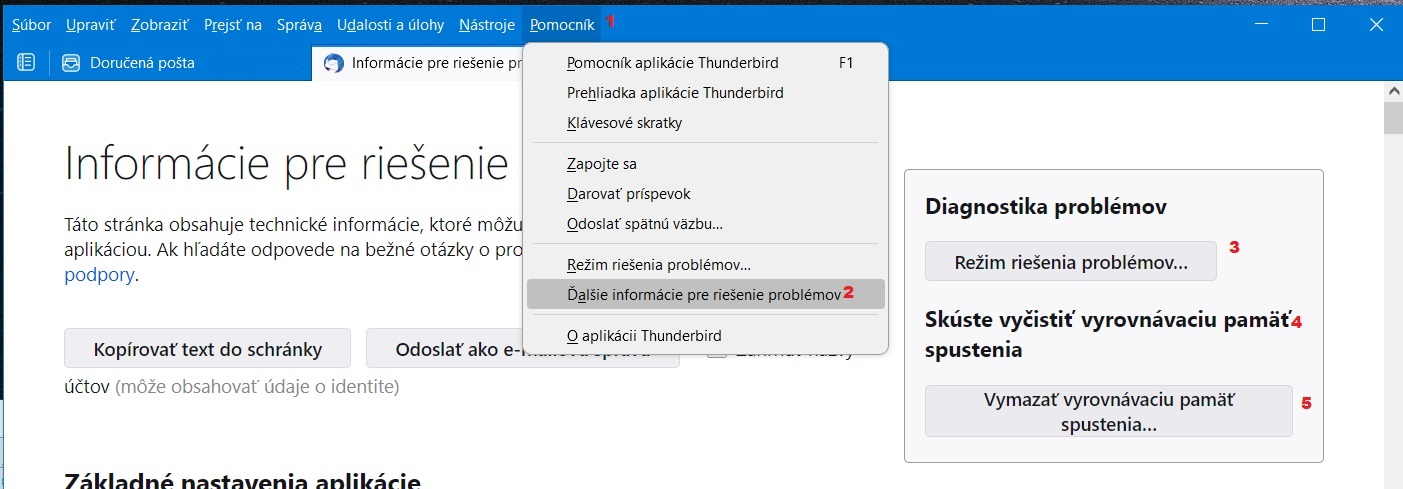Mozilla Thunderbird showing only source code or something like this but not the email itself
Hello to everyone, (Dotaz v Českém jazyku je níže)
I have problem in my Thunderbird with emails. in one computer email looking fine. Everything is in place and working. But in my second pc (its absolutly same PCs, with same Windows 10, compnents and etc.)
First screenshot is email in first PC Thunderbird. As you can see everything looking like normal email. Second screenshot is from second PC Thunderbird, where is bunch of links and seems like source code or encryption of email.
Can somebody help me solve this to see normal emails please?
Thank you very much.
And sorry for my bad english.
Czech Language -----
Hezký den, jak můžete vidět Thunderbird mi na obou počítačích zobrazuje jinak emaily. První screenshot je z prvního pc, ve kterém všechno funguje normálně. Druhý screenshot je z druhého pc, kde se ukazuje něco jako zdrojový kód nebo encryptovaný email. Může mi prosím někdo poradit jak toto změnit na spravné nastavení. (Počítače jsou oba uplně stejné, bez jediné změny.. Stejné Windows, stejné komponenty atd.)
Děkuji moc.
All Replies (2)
info8562 napsal(a)
(Počítače jsou oba uplně stejné, bez jediné změny.. Stejné Windows, stejné komponenty atd.)
To je sice hezké, ale nastavení se může lišit. Zkus si udělat nový profil v Thunderbirdu, jestli se to bude zobrazovat stejně (špatně).
Spusťte "Režim riešenia problémov":
Novain'i Ansam t@