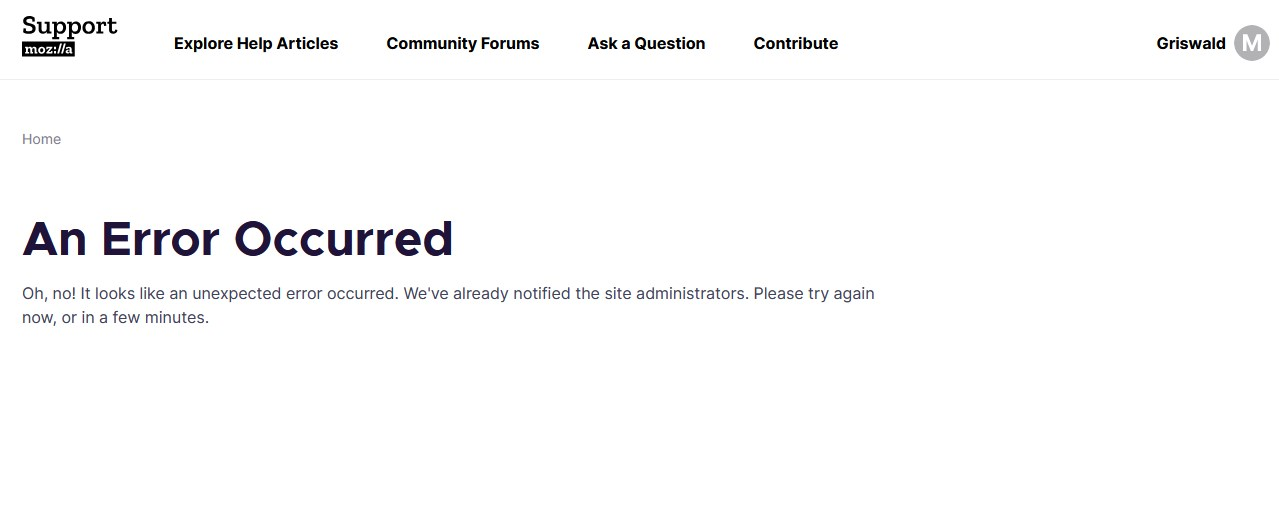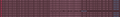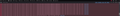No video support and MIME type found
After the recent bunch of windows updates i started noticing youtube loading much slower and other websites acting strange. Just now i tried to look at a link https://steamusercontent-a.akamaihd.net/ugc/47948470127416586/912CDEE3AD8B94CF3122B7338E89E24C9B6EC29D/
I get "No video support and MIME type found". I have uninstall/reinstalled, checked codex, disabled addons and downloaded Microsoft windows media pack, then restarted the computer.
Nothing seems to work. But i had to reinstall Firefox again because all my tabs would crash after the last reinstall.
All Replies (10)
I have a copy of the old YouTube HTML5 support page you can use as the first-level test of where video support is falling short:
https://www.jeffersonscher.com/sumo/html5-video.html
The expected result is: supported, probably, probably, supported, supported, supported
If yours doesn't match, which ones are a problem?
jscher2000 - Support Volunteer said
I have a copy of the old YouTube HTML5 support page you can use as the first-level test of where video support is falling short: https://www.jeffersonscher.com/sumo/html5-video.html The expected result is: supported, probably, probably, supported, supported, supported If yours doesn't match, which ones are a problem?
spp / sss I am not sure what to do with this information.
I also got errors when updating this reply. This stuff has only started happening recently and only noticed after a bunch of pc updates, am wondering if Firefox is being crushed by competition.
Novain'i Griswald t@
When i closed this browser today the Desktop shortcut and my Taskbar icon were deleted aswell, something really fishy is going on with this browser.
That sounds a bit suspicious. In case Firefox's program files became corrupted, could you re-run the full installer? It should do an in-place update (no need to uninstall first):
Any more information available in the Web Console?
jscher2000 - Support Volunteer said
That sounds a bit suspicious. In case Firefox's program files became corrupted, could you re-run the full installer? It should do an in-place update (no need to uninstall first): https://www.mozilla.org/firefox/all/desktop-release/
I will give that a go and see if things improve. Again it has only happened recently since a bunch of windows updates. I have not had to update Firefox during this stuff, but if i open google chrome it's always got new updates.
My original issue of why im here still remains. And looking through other posts i see other people are getting similar issues with format issues and MIME.
Novain'i Griswald t@
cor-el said
Any more information available in the Web Console?
Mostly just this stuff. (screenshots)
Novain'i Griswald t@
I'll assume by the amount of other threads with similar problems.. that this is a forever issue with Firefox and windows and google are working to cause issues so they can get all their ad money without competition.
The problems still persists.
If you haven't already, could you test in Firefox's Troubleshoot Mode? In that mode, Firefox temporarily deactivates extensions, hardware acceleration, any userChrome.css/userContent.css files, and some other advanced features to help you assess whether these are causing the problem.
If Firefox is running:
You can restart Firefox in Troubleshoot Mode using either:
- "3-bar" menu button > Help > Troubleshoot Mode...
- (menu bar) Help menu > Troubleshoot Mode...
and OK the restart. A small dialog should appear. Click the Open button.
If Firefox is not running:
Hold down the Shift key when starting Firefox. (On Mac, hold down the option/alt key instead of the Shift key.) A small dialog should appear. Click the Open button.
Note: Don't use the Refresh without first reviewing this article to understand what will be deleted: Refresh Firefox - reset add-ons and settings.
Any improvement in stability (not sure it would improve video compatibility)?