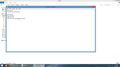How do I Import Bookmarks from one profile to another ? I have tried searching online but I can find no "bookmarksbackups" folder and no "places.sqlite" Thanks
Hi,
I was wondering how to Import Bookmarks from an old firefox profile to a new one ? My laptop stopped working but I managed to copy my firefox data from the mozilla appdata folder. I want to now copy my old bookmarks to my new firefox profile on my new laptop. I have tried searching online for guidance but most methods mention a "bookmarksbackups" folder and a "places.sqlite" file. However, I can find no "bookmarksbackups" folder and no "places.sqlite" file. Among the files in profile I am trying to import FROM are a "bookmarks" html file(which seems to only contain the default firefox bookmarks) as well as "places.sqlite-shm" and "places.sqlite-wal" files. Although, the NEW profile on my new laptop I am trying to import TO DOES have a "bookmarksbackups" folder and a "places.sqlite" file.
I would be most grateful for any help received. Many thanks in advance for your help and for your time
All Replies (17)
Hello,
In your new Firefox profile, do you have some of the same bookmarks? It sounds like you were using an older version of Firefox before. You should be able to import the bookmarks to your new folder by following the steps in the Import Bookmarks from an HTML file article. Note: Importing will append the bookmarks in your new profile, not replace them.
- Click the Bookmarks button
 and select Show All Bookmarks.
and select Show All Bookmarks.
- At the top of the Library window, click on Import and Backup and select Import Bookmarks from HTML.
- Navigate to the Bookmarks HTML file and select it
Did this fix your problems? Please report back to us!
Thank you.
Thank you for your response. On my new profile I have not saved any bookmarks. I previously tried what you suggested and I tried it again now but unfortunately all it seems to import are the default firefox bookmarks.
What was the version of Firefox?
You can try renaming those places.sqlite-xxx files to places.sqlite and copying it over to your new Firefox folder one at a time. Although if you had an older version of Firefox then the bookmarks.html file is what is left of your old profile...
Thank you for your kind assistance in this matter CoryMH. I cannot recall the exact version of firefox on my old laptop but it was last updated around 5-6 weeks ago. I tried renaming the two files as you suggested and copied them over one at a time(as they would overwrite one another) but still my bookmarks do not appear. I have attached a screenshot of my old profile folder if that helps. Thanks.
There are more files missing in that screenshot like a key3.db file.
I do see a Bookmarks file (likely bookmarks.html). What is the content of that file? Does it has any of your bookmarks?
Thank you for your reply. Yes, it is the bookmarks html file. It doesn't contain the several bookmarks I had saved, all it seems to contain are the default firefox bookmarks : "Bookmarks
Get Bookmark Add-ons Bookmarks Toolbar Folder
Add bookmarks to this folder to see them displayed on the Bookmarks Toolbar Getting Started Latest Headlines Mozilla Firefox
Help and Tutorials Customise Firefox Get Involved About Us"
This is what is says when I open the file.
Anyone please? Thank you
I'm having the exact same problem! My old computer drive crashed but I have a backup. However, I cannot seem to get the bookmarks over to my new one. Importing html just gets me those default ones you describe.
f458italia,
Per your screenshot - you don't have the /bookmarksbackup/ folder nor the places.sqlite file - your bookmarks don't exist in that old Profile. cor-el mentioned another file that is missing, so that Profile wouldn't have been operational. Are you sure that you don't have another Profile for that user account?
beemarco, Sorry that we missed your question over here: https://support.mozilla.org/en-US/questions/1036975 I'll provide an answer for you in that thread.
the-edmeister said
f458italia, Per your screenshot - you don't have the /bookmarksbackup/ folder nor the places.sqlite file - your bookmarks don't exist in that old Profile. cor-el mentioned another file that is missing, so that Profile wouldn't have been operational. Are you sure that you don't have another Profile for that user account?
beemarco, Sorry that we missed your question over here: https://support.mozilla.org/en-US/questions/1036975 I'll provide an answer for you in that thread.
Thank you for your reply. If my bookmarks etc. were to unknowingly be saved in another profile how could I find/access this profile? Many thanks in advance
Go one folder up form what is showing in your screenshot, to the Profiles folder. Any additional Profiles would be there.
Modified
Thanks for your response. I uploaded screenshots of the folder I copied from my old hard drive, I would really appreciate it if you could kindly take a look and see what you think as there were some very important firefox boomarks on my old laptop which unfortunatly no longer works. Many thanks in advance and have a wonderful Christmas! :)
Well, that last screenshot shows just one Profile in the profiles.ini file, and the 3rd screenshot shows just one Profile in the Profiles folder.
Did you have any other Windows Logon User Accounts on that old laptop?
The screenshot is in list format and not in details format that would show the file dates.
You can use this button to go to the currently used Firefox profile folder:
- Help > Troubleshooting Information > Profile Directory: Show Folder (Linux: Open Directory; Mac: Show in Finder)
- http://kb.mozillazine.org/Profile_folder_-_Firefox
Do you have and "Old Firefox Data" folder on the desktop that Firefox creates when you reset Firefox?
Hi guys, thanks so much for you kind help. @the-edmesiter: No, I didn't have any other windows user logon accounts on my old laptop. @cor-el: I have attached screenshots with dates from both the profile from my old laptop(begins with 0) and the new profile on my new laptop(begins with j). Unfortunately I don't have an "Old Firefox Data" folder on the desktop. I am accessing the files from my old laptop via a USB to SATA adapter. Many thanks for your help in advance guys.
Sure you can't view the Windows "desktop" of the G:/ drive, but there should be a "Desktop" folder in the folders & files for the Fakhri user. Look in that folder for an "Old Firefox Data" folder.
I went to G->users->Fakhri->Desktop but unfortunately there isn't an "Old Firefox Data" folder amongst my old desktop files. Thank you