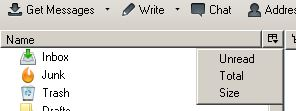Has the Thunderbird filter software been recently changed? My filters have stopped working correctly.
Windows 7 sp 1 Thunderbird 38.2.0 imap server at illinois.edu
Under Filters for Tb. shows <myid>@illinois.edu> and Local Folders; I place all my filters on the imap server. My strategy is to filter special categories into local folders, and then to match all (remaining) messages and send them to my local Inbox. For example, if a message has the text "wuna-list" in the subject line, it gets moved from the server to the WUNA folder in local folders. The last operation moves all remaining messages to the Inbox.
This scheme has worked correctly for a long time, but recently things have gone wrong, and I'm not sure exactly what's happening. For example, frequently (perhaps always), at least one message for the WUNA folder also gets copied to my Inbox, and sometimes several. If the duplicate messages were unique instead, I might suspect a timing problem; i.e., new messages for the wuna-list arriving after the WUNA filter has completed. However, the Inbox messages are exact copies of those already placed in the WUNA folder.
I am not quite sure just how the filters work. Here is a snapshot of the relevant parts of filters:
Chosen solution
I think the "Match all messages" filter was the culprit. I see now that it was superfluous, and things appear to be back to normal. Problem solved.
Read this answer in context 👍 0All Replies (6)
I would look at "Match all messages" what it does with messages. I also wonder if you do anything after junk test. All filtering is done on your PC when your inbox get new messages. You move them to local folders (?) Is INBOX also a local folder?
You say that all filtering is done on my PC when inbox gets new messages, but I don't see it that way. Under Message Filters there is a box labeled "Filters for", and it gives the imap address and Local Folders, and I have selected the imap address, meaning that messages are moved directly from the server to my local machine. Inbox is my local in box.
EDIT: REPHRASED Thats not whats happening, Inbox under account is on your pc If its an IMAP account its a mirror of your server account, If it was on the server and you move a message to a folder that is NOT on server, like Lokal Folders, then the server has no clue where to send it. Messages goes to your account-inbox on your pc. The filters moves them from that inbox to a local folders/folder.
(Accounts- ) Inbox on your PC gets all new mails. You move them, deleting them from that pc-inbox and it will synchronize with server-inbox. And the other way around if you use webmail to move or delete
You found your profile and you found imapmail and the account-server folder. LOOK dont mess at INBOX (without an extension). What size does it have?
If you dont regulary compact the inbox it will grow big. Because it contains mails as well as deleted and moved, They are just marked deleted but not actually removed until you rebuild inbox thru compacting.
I saw on your filters that you do everything before junk filtering even move all. Don't you want to get rid of junk?
Second thing I noticed was a curious letter Don't Delay — Your....
You could also combine does aimed to trash in one filter,no big deal.
Otherwise there were nothing odd about your filters
Modified
I just thought of an easier way to see how many and how big each folder is.
look under View|Layout and check "Folder Pane Columns".
that gives you an opportunity to show size, unread and total.
I have disabled the "Match all messages" filter, which I believe is not necessary. Will post again here after a couple days of testing and observation.
Chosen Solution
I think the "Match all messages" filter was the culprit. I see now that it was superfluous, and things appear to be back to normal. Problem solved.