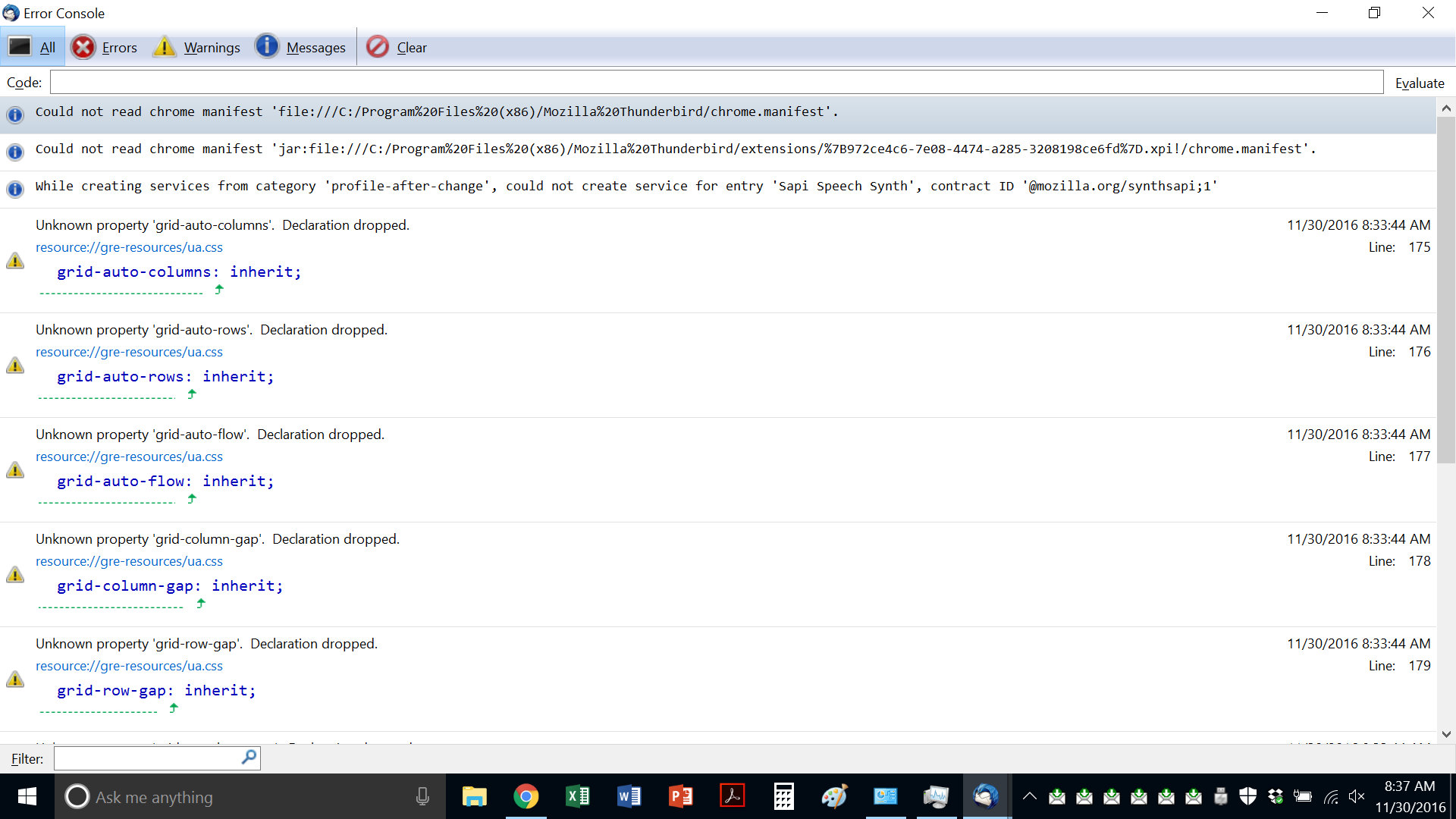Starting this morning, I cannot access my inbox or receive mail; other folders seem fine.
This morning, as I was receiving mail, Thunderbird froze about halfway. I cannot receive mail, and I cannot look at any message in the Inbox. Other folders seem okay. Same problem in safe mode. I tried restarting and reinstalling Thunderbird (45.5.0) and restarting the computer (Asus UX 305 Windows 10). Screen shot of error messages attached below.
All Replies (2)
Do you see any 'Not responding' message?
christ1 said
Do you see any 'Not responding' message?
Task Manager said Thunderbird was unresponsive.
Later, I was able to get some -- but VERY slow response (about five minutes to delete a single small message). I deleted this morning's messages one at a time (over the course of a couple of hours), and, when I got about halfway done, suddenly Thunderbird returned to normal (although a few hours later I got a crash report).
So, thanks for trying, but, at the moment, everything seems ok.