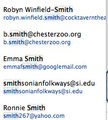deleting old addresses which aren't in the address book
When I seek the location of an email and enter the name of the sender (or recipient)in the search box top right of the list of emails, many of the addresses which appear I have never contacted;a handful are defunct addresses of contacts. It may be the case that they were listed as well as me as part of bulk emails I received, but that's a guess. None of these are in my address book. How do I get rid of them? Or stop them appearing in the search box?
All Replies (7)
They are all in your address book, because that is where Thunderbird gets them from. Most probably the collected addresses which is all the addresses you send mail to. Everyone has at least 2 address books in Thunderbird the personal address book and the collected address books. Many have a lot more than that.
I've been through every address book-collected, personal, and stuff imported from my oldmacbook address book and they're not there. I attach a screen-shot to give an example. for example, I have no memory whatsoever for needing to contact Chester Zoo, or the cock tavern theatre (wherever that is), or smithsonian folkways. I'm stumped.
open the actual address book. Across the tops of the details pane are a list of headings and on the end, just above the up down slider is a little widget that looks a little like an excel grid. Click it and select address book from the menu displayed as one of the headings to use. In the header there is a search box, us it to locate one of the emails in question. in the resulting list you will now see what address book the entry is coming from.
Thanks for all your help, Matt. I've done as you suggest, but these rogue addresses aren't appearing anywhere in the address books but are still in the search box on the main thunderbird pane. Curious.
When you're using global search ( https://support.mozilla.org/kb/global-search ) your entire email archive gets indexed. What you see are hits of the index. So at some point you did have an email communication with those contacts. Even if you have deleted the related messages by now, the indexed bits are still present. If you haven't deleted the related messages yet, you should do this now. Then follow the instructions to rebuild the global index. https://support.mozilla.org/kb/rebuilding-global-database
Thanks christ1. I can see that would work. Unfortunately, I think that I have a version of Thunderbird (45.8) which has only "Search" in the search box, not "search all messages". I can't update since I'm still running Mac OS 10.6.8 (Snow Leopard) and my machine is too old to update to a later system. In fact, the Mozilla website says my system doesn't meet the requirements to run Thunderbird, in spite of the fact that, apart from this wee problem, which is basically annoying, not crippling, it works fine. I've used Thunderbird for years. Thanks again.
I think that I have a version of Thunderbird (45.8) which has only "Search" in the search box, not "search all messages".
Doesn't make sense to me. If you don't have a search box, how can you search in the first place?