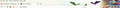theme won't stick
Using Firefox 62.0.3 (64-bit)
Since Firefox retired Persona and went to partial themes, I can't get a theme to stick.
When I open Firefox it displays the (really ugly) default blue and red theme. I go to Tools/Add-ons/Themes and enable one of several themes I've downloaded. All good. I close Firefox. The next time I start it, it flashes the theme that should be there, then overwrites it with the default blue and red theme (the really ugly one).
Mike.
Chosen solution
Hi Mike, thank you for the add-ons list. I think possibly the Firefox Color extension is creating that very strange combination of colors. Can you disable or remove that extension on the Add-ons page? Either:
- Ctrl+Shift+a (Mac: Command+Shift+a)
- "3-bar" menu button (or Tools menu) > Add-ons
- type or paste about:addons in the address bar and press Enter/Return
In the left column of the Add-ons page, click Extensions.
Then scan down the right side and edit your list. Any extensions Firefox installs for built-in features are hidden from this page, so everything listed here is your choice (and your responsibility) to manage. If in doubt, disable (or remove).
Any improvement?
Read this answer in context 👍 1All Replies (2)
Chosen Solution
Hi Mike, thank you for the add-ons list. I think possibly the Firefox Color extension is creating that very strange combination of colors. Can you disable or remove that extension on the Add-ons page? Either:
- Ctrl+Shift+a (Mac: Command+Shift+a)
- "3-bar" menu button (or Tools menu) > Add-ons
- type or paste about:addons in the address bar and press Enter/Return
In the left column of the Add-ons page, click Extensions.
Then scan down the right side and edit your list. Any extensions Firefox installs for built-in features are hidden from this page, so everything listed here is your choice (and your responsibility) to manage. If in doubt, disable (or remove).
Any improvement?
Thanks much. I went to the Firefox extensions and disabled Firefox Colour and Personas Plus, selected a theme, restarted Firefox and it's running like it's supposed to!
Mike.