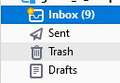Update to version 98 of Thunderbird and then wants you to create new Accounts
Thunderbird i have been using for years has got buggy in recent versions as wants you to on latest version (Welcome to Mozilla Thunderbird 98.0) to create your email accounts all over again. I have got sick of this constant problem in last years versions that want you to create your email accounts each time. I am a long time user of Thunderbird probably about 10 years. Presently being used on Windows 10 Pro. Toshiba Laptop. I want a way for each update to avoid these lengthy Account update procedures location where emails are stored and re configuring as dont need this problem. I thought update to release channel might of got rid of those headaches but problem still exists How do I roll back to previous Thunderbird Version to get around this problem. I did use Windows Restore on another time to get around this problem. But should not need to do this each time.
Chosen solution
Thanks for all help. Just a matter of transferring missing folders profiles over to appropriate folder in latest email update. Not forgetting to rename before copying over and then rename folder as required. But only on SMTP email provider as IMAP automatically did everything correct except of course adding email address and password to Program. Thanks Team.
Read this answer in context 👍 0All Replies (8)
This sometimes happens when an update occurs and the profile can't be located. It's still there, though. When you are prompted to create a new email address, click the Home tab at upper left. Then, right-click near top of screen and enable Menu Bar. Then, click Help>more troubleshooting information and scroll down to Profiles. There, click About:profiles. That will show the available profiles. Yours is probably shown. If not, click 'creat profile' and FIRST, enter a name for it, such as MYPROFILE. Then, after you do that, click the button to browse and select it. it will be in the C:\(yourID)\appdata\roaming\thunderbird\profiles folder and the name will be something like xxxxxx.default.
Hi David. Thanks for all that did not realize you could navigate that way. Profiles still intact. But I tried opening a email folder containing a few megabytes and when I selected open with Thunderbird Program all I got was a Composing email. Was this due to folder already being open? Thunderbird I must of been using for about 10 years and this update problem has only surfaced in last 6 months approx. Is there not a simple way of getting my emails back without re configuring with each Update.?
Unsure if attached files help. Thanks again.
Please use FIle Explorer to review the c:\users\bass\appdata\roaming\thunderbird\profiles folder. I'm guessing there is another profile in the folder.
Thanks David. Yes thanks for tip been down that road many times with buggy updates ( I call them) and transferring files to another computer.
Hi Team etc. Will mention here. I went through procedure of re configuring my emails again and resetting it all up from attached image.
All went well except email that was SMTP only could not find Drafts or Sent mail or Spam folder I had to manually create Sent folder which should of had a number of emails in it but had nothing till I composed email and sent it. Draft folder had no emails in it but there was plenty of emails in there before update as profiles failed. Note image below contains sent email folder which created itself by sending test email.
Chosen Solution
Thanks for all help. Just a matter of transferring missing folders profiles over to appropriate folder in latest email update. Not forgetting to rename before copying over and then rename folder as required. But only on SMTP email provider as IMAP automatically did everything correct except of course adding email address and password to Program. Thanks Team.
If you are being prompted on every update for configuration, then likely one of two things is happening: 1. Update is installing into a different program directory - it will then want a new profile 2. For some reason you don't have a default profile specified
Have a look at help > more troubleshooting information > about:profiles and/or the profile manager https://support.mozilla.org/en-US/kb/using-multiple-profiles
Hi Wayne. Thanks for info. Did check that and page you mentioned. But problem as mentioned doesnt occur with every download. But checking Profile folder I can see there must of been about 4 defective downloads in last 9 months when I did a check a few days ago as about 4 Profile for 1 each email account there. I ask it to update each time and let it go and install but dont Install in any other place or directory as you mentioned. I understood it should of installed in same place each time. When I look for any earlier version of Thunderbird download none can be found as overwritten older version. Thanks for suggestions appreciated but up and running as mentioned.