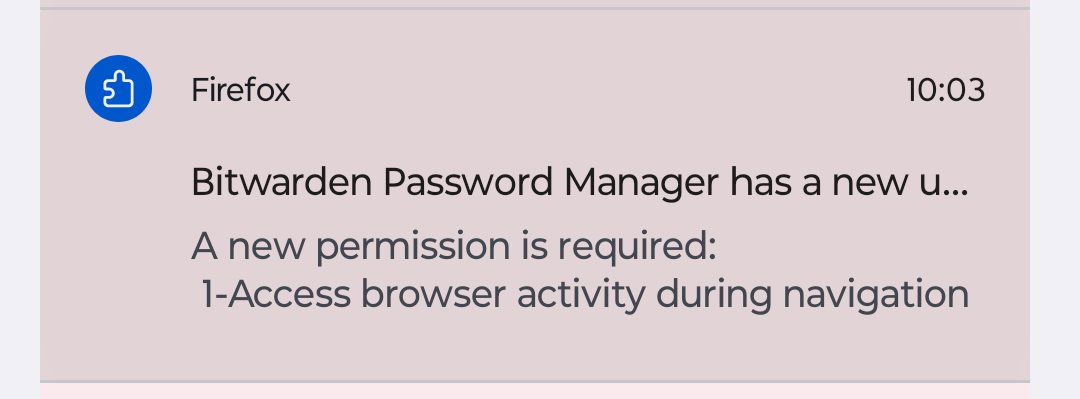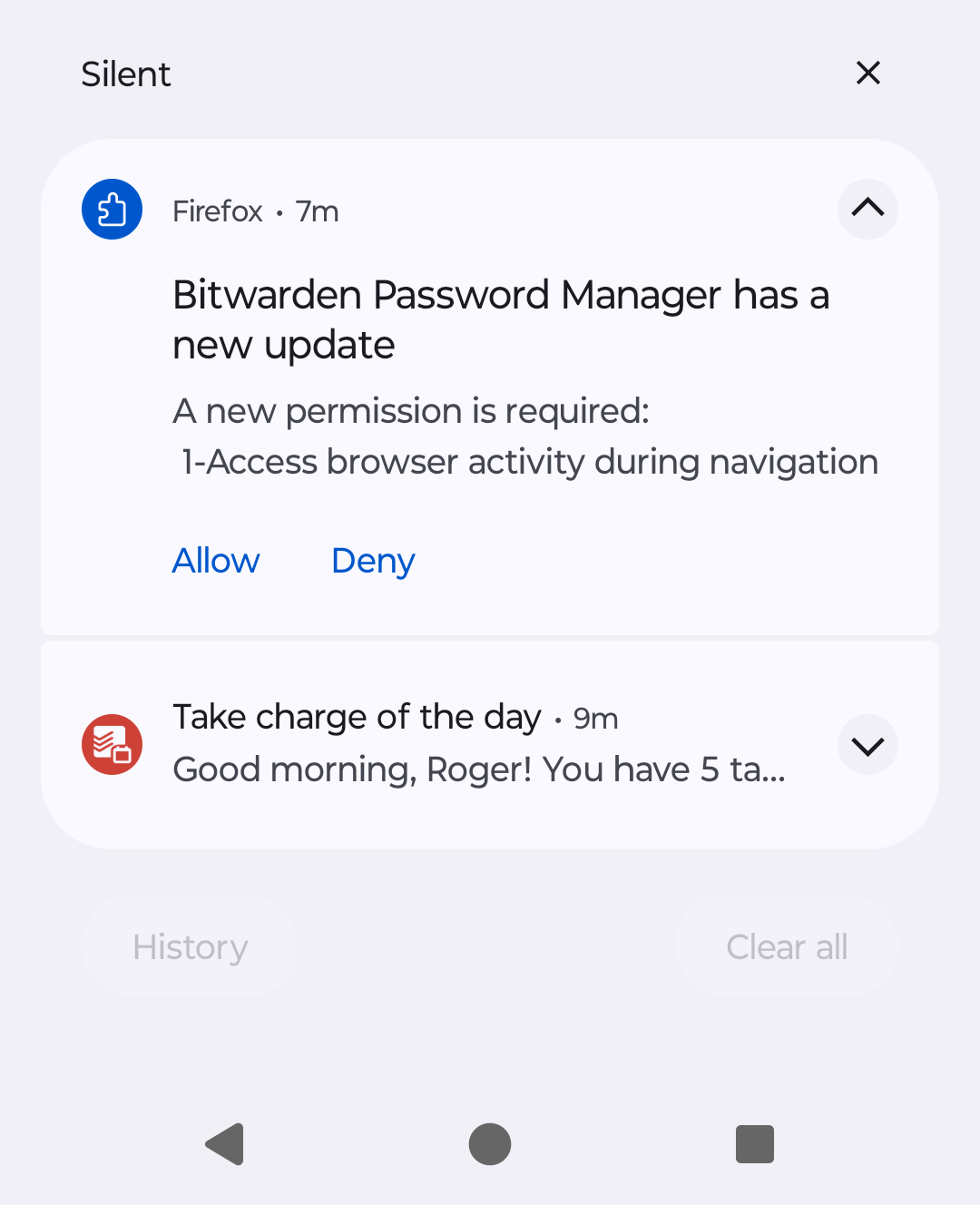Firefox Android Notification Bitwarden
I keep getting these notifications, and because they relate to Bitwarden" I'm very reluctant to just click on the "accept" button in the message because of the possibility of a scam and the exposure it may create.
Is the notification genuine? How do I know? How can I update Firefox settings to achieve the same result without responding to the notification?
Bit paranoid I accept, but better careful than having regrets! Thks
Chosen solution
Solved. Re-installed the add-on in Firefox and the additional permission was included automatically.
Read this answer in context 👍 1All Replies (4)
Hi
Do you have a Bitwarden app installed on your Android device?
Hello,
Yes. All these notifications were coming up on my Android 14 phone. All asking me to accept a new permission. They seem to have disappeared now. Very strange! Rgds
The notifications are back again. See screenshot.
Anyone know what this is about? Thks
Modified
Chosen Solution
Solved. Re-installed the add-on in Firefox and the additional permission was included automatically.