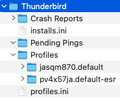Unable to import box file to Thunderbird
Hello,
After an upgrade to my most recent Mac I appear to have lost Thunderbird and all of my early backed up files (since deleted) from Gmail.
Today, I reinstalled Thunderbird and linked it to Gmail. I then used Google Takeout to create an mbox folder and it worked fine.
I now want to add this folder to Thunderbird as a separate backup which covers a particular period, say 2012 to today. After that I want to delete all of my mail - or at least everything up to 2019 so that I will have more space on my Gmail account.
I tried the import function but it does not appear to show any way I can download a mail folder.
I have read that I can simply shut down Thunderbird and copy the mbox file into the local folders in Thunderbird.
So my first question is "can I simply transfer the mbox folder into Thunderbird local folders?"
If so, may second question is "how can I find Thunderbird local folders on my MacBook Pro?" I have no idea where to find the Thunderbird folders.
I have a recent MacBook Pro running Sonoma 14.4.1
I would be grateful for some help
DanZ
Chosen solution
Close TB, open the profile folder pv4x..., copy the mbox file into the Mail/Local Folders subfolder, remove the .mbox extension if it's present, restart TB, find the folder under Local Folders in the Folder Pane.
You can always open the profile folder from Help/Troubleshooting Info, Profile Folder, Show in Finder. Also, from Help/Troubleshooting Info, about:profiles.
Read this answer in context 👍 1All Replies (2)
Hi again,
Just to add some extra information. I think I have managed to find the Thunderbird local folders. I had forgotten that the Mac OS hides the user library. So I found a way to access the library and attached is what I found under "Thunderbird". I'm still not sure if this is the right place for local folders.
DanZ
Chosen Solution
Close TB, open the profile folder pv4x..., copy the mbox file into the Mail/Local Folders subfolder, remove the .mbox extension if it's present, restart TB, find the folder under Local Folders in the Folder Pane.
You can always open the profile folder from Help/Troubleshooting Info, Profile Folder, Show in Finder. Also, from Help/Troubleshooting Info, about:profiles.