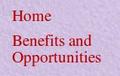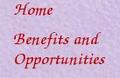Firefox won't display URW Chancery L properly.
A website I administer uses the URW Chancery L font for Linux systems. I have noticed that the latest Firefox does not display this font on my Ubuntu 10.04 system whereas it displayed it accurately on my older Firefox 3.0 / Ubuntu 8.1 system.
Google Chrome on the Ubuntu 10.04 system and same website does display the font accurately.
The URW Chancery L font also displays accurately in Open Office, Komposer, and Fontmatrix on the new system.
"Allow pages to choose their own fonts" is ticked in Firefox preferences, and a test page with straight
This line should be in URW Chancery
shows the same behavior. Why has Firefox taken a dislike to this font?
All Replies (3)
Do you see that font as a choice in "Edit > Preferences > Content : Fonts & Colors" as a default font choice for sans-serif?
Yes, it is there in the list. I selected it but it made no difference, CSS on or off. Here is some samples of what I am seeing. Left is the problem on Lucid system, right is what I expected to get, and as displayed on the old Intrepid system.
Modified
Are you using style font-style:italic when you use that font?