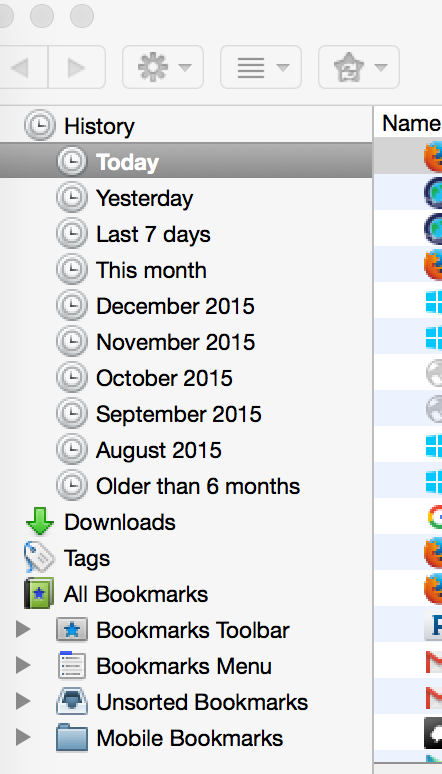How to retrieve history from 2 months ago?
I had been using the 'restore previous session' to open up many tabs late last year. However, someone else used Firefox and I lost the ability to restore the tabs from my previous session. I tried to access these tabs from the history but only the sites seen within the last month and more than 6 months ago are available.
Where has the history between one month and six months ago gone?! Do I really need to wait another 5 months before I can see the history from 2-3 months ago??!
Cheers
All Replies (2)
HI vbah12 , That does sound odd. I took a screenshot of History > Show All History.
Is this where you are only seeing the last month and 6 months ago?
Sounds that this history got deleted if you only see this month (January)
See also:
- Norwell History Tools: https://addons.mozilla.org/firefox/addon/norwell/
Click the search button to update/populate the list after changing settings (no need to type search terms).
Keep in mind that it is usually better to create a separate profile or a Windows guest account for cases where others are using your computer to prevent them from doing such things.
You can check in Windows Explorer if there is a previous version of the file places.sqlite available.
- Right-click: Properties > Previous Versions