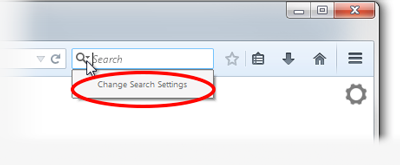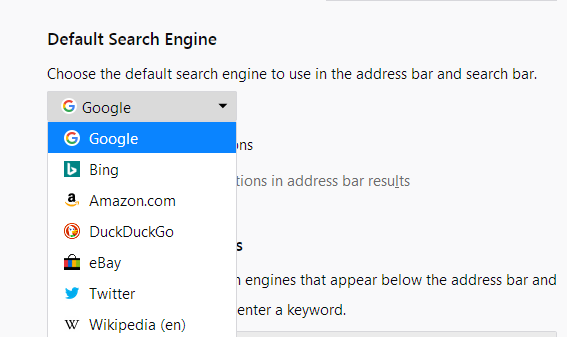The general search in address bar has changed from Google to yahoo.com after the last update from Firefox. I want to go back to Google. Please help.
The general search in address bar has changed from Google to yahoo.com after the last update from Firefox. I want to go back to Google. Its very convenient for me that way. I do not use Yahoo. If firefox doesn`t support Google as its default search engine in address bar now, I`ll migrate to chrome. Please let me know what the issue is. URGENT
All Replies (6)
Hi, Google is the default search engine in Firefox. This can be used as Search settings info for the Address Bar also You can choose from different search providers such as Google or Bing when you search the Internet using Firefox. To change the default search engine that Firefox uses:
- Open the Search settings panel using one of these methods:
- If you have the Search bar enabled, click the magnifying glass on the Search bar and click Change Search Settings, as shown here:
- Alternatively, click the menu button
 and choose Options (on Windows) or Preferences (on Mac or Linux) then select Search on the left.
and choose Options (on Windows) or Preferences (on Mac or Linux) then select Search on the left.
- In the Search settings panel that opens, select a different search engine from the drop-down menu:
For more information, see the articles Search with the Firefox Address Bar, Add or remove a search engine in Firefox and Change your default search settings in Firefox.
Please also do a scan in case something has changed Search on you that should not be in there.
Please update your Flash 28.0 r0 Flash Player Version: 29.0.0.140 Current Version https://get.adobe.com/flashplayer/otherversions/ Step 1: Select Operating System Step 2: Select A Version (Firefox, . . . .) Note: Other software is offered in the download. <Windows Only>
fyi : you are using 2 programs that are possibly competing against each other and should pick one or the other : Adaware Web Protection and McAfee® WebAdvisor
Let us know if this helps!
Diubah
adhikshit said
The general search in address bar has changed from Google to yahoo.com after the last update from Firefox. I want to go back to Google. Its very convenient for me that way. I do not use Yahoo. If firefox doesn`t support Google as its default search engine in address bar now, I`ll migrate to chrome. Please let me know what the issue is. URGENT
Actually as of Firefox 57.0 and later any locales of Firefox that had Yahoo as the default search engine default was changed back to Google. As of Firefox 59.0 and 52.7.0esr Release the Yahoo search engine was completely removed and not just hidden. https://blog.mozilla.org/blog/2017/11/14/firefox-features-google-as-default-search-provider-in-the-u-s-canada-hong-kong-and-taiwan/
https://hg.mozilla.org/releases/mozilla-release/rev/a46d7b315f70
Little public information on the real reason(s) however Mozilla and Yahoo have been in a legal dispute for over four months now. https://blog.mozilla.org/blog/2017/12/05/mozilla-files-cross-complaint-against-yahoo-holdings-and-oath/
So Firefox 57.0, 58.0, 59.0 is not forcing you to use Yahoo as a search engine on any locale.
This is due to some other means outside of Firefox adding the search engine or due to malware.
For a time there were some people who got a malware called Yaahoo for example.
You have to actually add the Yahoo search engine back if you want to use it in Firefox. https://addons.mozilla.org/firefox/addon/yahoo-search-addon/ or http://mycroftproject.com/yahoo-search-plugins.html
I said the search in address bar not in the search bar beside it. When searching for something in the address bar previously, it would redirect me to google search. Now when am searching anything after the last update am being redirected to MediaTv Tab search with yahoo.com results. This is happening in the address bar search. Kindly provide me another clean update so the settings can be back to normal then.
No version of Firefox from Mozilla mozilla.org or www. mozilla.org/firefox/all/ comes with anything MediaTv related so the MediaTv redirects is caused by something else.
There is a MediaTv extension out there but it is not in your More Systems Details list of extensions (on right of your first post).
https://www.pcrisk.com/removal-guides/10138-search-mediatab-tv-redirect#a5 https://malwaretips.com/blogs/search-mediatab-tv-removal/
Diubah
Hi, please note I mentioned this at the top of the answer :
Hi, Google is the default search engine in Firefox. This can be used as Search settings info for the Address Bar also
With another Link in that Answer that showed the exact Address Bar
Which what below is all about.
Please Copy/Paste about:preferences#search to the Address Bar then Enter. Please make sure that Search in the Address Bar is still the main search by Clicking on the Circle Radio Button.
Please go down one more and change Default to Google. Then down one more and Click Google again. If you want you may delete Yahoo from that list or any other search engine.
If this does not work then there are other issues. Did you do a scan that was asked of you ?
Please also do a scan in case something has changed Search on you that should not be in there.and the results were ?
adhikshit said
The general search in address bar has changed from Google to yahoo.com after the last update from Firefox.
Hi,
Sounds like you could be dealing with searchyahoo.com redirect virus, malware that you will of course want to get rid of. Besides running the malware scans as suggested by Pkshadow, would you also go to :
3-bar menu (or 'Tools') => Add-ons => Extensions, and look for anything unfamiliar or suspicious - if you find any : please remove it.
Do the same in Windows Control Panel.
Also see : https://malwaretips.com/blogs/yahoo-toolbar-removal/