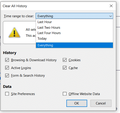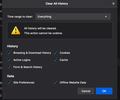Cookies not clearing
When logging into Office 365 after entering my credentials I closed the tab and reopened Office 365 and was immediately logged in. I then cleared cookies, history, cache etc and after open the site and the tab it still logged me into office 365 without me entering my credentials why?
All Replies (10)
When you cleared your history, from the drop down what option are you using? see screenshot
If you look at my previous post called "Clearing cookies" you will see everything I cleared which is everything. Also not that when I close FF then the credentials are cleared on my Mac.
I just cleared everything and this is what I get. see screenshot
On my Mac OS running 84.02 it does not clear. Since clearing the cookies worked for youjonzn450Se describe your clearing procedure.
Why don't you log out instead of closing the tab as that is the proper way because this also clears your logged state at the server (i.e. clears your session ID) ?
I already know that closing FF clears the credentials I want to know why I cannot clear it through the FF enclosed mechanism and what is hidden in FF that I cannot clear the values?
The first screenshot shows that there are no cookies and site data to clear.
What is shown under "Manage Data" ?
You aren't using Private Browsing mode ?
Diubah
I understand that no cookies are shown, I should be using private mode and yet the loign credentials are kept when I close a tab and reopen.
How can I verify that private mode is operation ?
As long as one Private Browsing mode window or tab is open you keep cookies in PB mode. Only when all PB mode windows are closed or when you quit/exit Firefox then PB mode cookies are cleared. Firefox doesn't necessarily show PB mode cookies in the dialog (you would have to check the Storage Inspector), so you may get confused. "Clear Recent History" is also not available in PB mode.
It doesn't make sense to not show cookies for something as important as log in credentials. But also why would the crednetials not clear if I clear the cookies and all other parameters?
How can I be sure I am using private browsing mode?