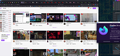Twitch
When I go to Twitch i get the same channels recommended everywhere on my homepage...
Basically the site loads the same 3 to 4 channels and shows those same channels under literally every category on the homepage. And when I'm logged in it only shows me 2 channels under everything.
I've tried basically everything at this point > Loading Twitch when logged out, loading Twitch in a private window, loading Twitch in troubleshoot mode, disabling all cookie related settings and/or add-ons and trying to load Twitch that way. It happens in all of these instances.
I'm completely out of ideas as to what would cause this to happen.
I am currently using the latest version of Firefox Nightly, any help is much appreciated!
Penyelesaian terpilih
Just wanted to say that as of this evening Twitch seems to be back to normal after updating Nightly to version 90.0a1. So I'm assuming the issue was on Firefox's end and has been resolved.
Baca jawapan ini dalam konteks 👍 0All Replies (4)
I was able to replicate the issue. Safe Mode even has the same issue.
Penyelesaian Terpilih
Just wanted to say that as of this evening Twitch seems to be back to normal after updating Nightly to version 90.0a1. So I'm assuming the issue was on Firefox's end and has been resolved.
I was also having issue with Amazon, but let me also update and see what happens.
Yes, all is well.