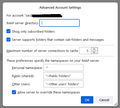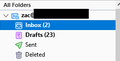Thunderbird deleted emails not moved to Trash
I've used Thunderbird for years but I've noticed for a little while now that when I delete emails from my business email IMAP accounts (both with the same email provider) the deleted emails disappear instead of being moved to the Trash folder. I have a third account that's with gmail, which is set to remove deleted emails immediately. It seems to be what the other IMAP accounts are doing instead of moving to trash like they're supposed to.
When I access these IMAP accounts using webmail I can delete messages and they are moved to the Trash folder. These deleted messages can then be seen in the Deleted folder in Thunderbird, so it would seem that the subscription settings are working correctly. It's like Thunderbird is just ignoring the delete behaviour setting in Server Settings.
I've attached screenshots of my settings and subscriptions - obviously I have confirmed that the "when I delete a message" option is correct. It has occurred to me that since the issue is with two accounts both with the same provider it could be an issue on their end, but I need some more information before I can consult their technical support (they don't officially support Thunderbird).
Any help would be greatly appreciated!
Zac
All Replies (6)
And the business provider is?
You are using settings that move mail to a deleted folder, but the folder you are subscribing to is trash. Generally an account has one of the other, not both.
Is there a trash can icon on any of the folders in the account? Which are they?
Hi Matt,
The business provider is VentraIP.
Based on some other articles I read I was under the impression that the "Deleted" vs "Trash" folder name was just Firefox's locale/language settings. Your question about the icons was a good pointer - I switched away from Unified Folders view to All Folders and I could see there was both a Trash folder and a Deleted folder. So in the advanced server settings I added the INBOX. string for the IMAP server directory. You can see in the attached photos the before and after.
Unfortunately now the "Deleted" is empty and when I test out deleting emails they still aren't moved to this folder.
I think we're getting closer - any further advice?
Further to my last message, when the IMAP root directory is changed to "INBOX." I get additional strange behaviour. Firstly, I can no longer view the contents of the Sent, Drafts and Deleted folders - I get an error popup "The mail server for account zac@******* responded: failed SELECT".
VentraIP use Axigen as their email server system.
I tried creating a test folder and this shows up in the right location in Thunderbird, but if I login to the Axigen Webmail for this account it shows a newly created folder called "INBOX." that contains the test folder (image attached).
It's like Thunderbird can't figure out how the folders work.
Funnily enough, if I connect to this account using Outlook without entering "INBOX." as the IMAP root directory everything works correctly. Deleting emails sends them to Trash. So this has to be an issue with the Thunderbird configuration but I'm still unable to figure it out.
why did you change the imap server directory? Not saying it is wrong. Just fail to understand.
I would expect in a situation where the server directory was to be inbox, that all server side folders would be sub folders of the inbox.
From the look of

That the folders set to sub folder of INBOX. are actually spurious and created when you set the server directory. However, if thy contain mail deleted server side then the account settings needs to map that, rather than what it is set to now.
I find it "odd" that the default trash is "deleted" if it is indeed wrong. I do not think it is. Thunderbird's default is trash, so I would expect deleted to be a correct association from the IMAP setup.
Your hunch was right, Matt - the additional INBOX. folder seems to be spurious. I've deleted it and the folder list is the more normal looking list attached. So this whole change to the IMAP directory was an incorrect tangent. To answer the reason why I went on this tangent, I had a recollection of having to specify the IMAP root in an Outlook installation for another user in our small business a couple of years ago so that it would work properly.
So we're back to square one: Thunderbird still won't move items to the Trash when they are deleted.
The contents of the "Deleted" folder in Thunderbird are the contents of the folder labelled "Trash" in Axigen Webmail, so the IMAP association is obviously working correctly. I've confirmed that I can manually drag an email into the "Deleted" folder and it is moved successfully. I can see it in the Trash on webmail. It's like Thunderbird simply ignores the "Move it to folder" option for "When I delete a message" and does "Remove it immediately".
I considered maybe it's an issue with the account settings being corrupted, but I get the exact same behaviour with another account I have setup with the same mail provider. As a next debugging step I was thinking of setting up a standalone copy of Thunderbird and creating a brand new profile to test with.
Following up on this issue:
I've confirmed that if I create a new Thunderbird profile and add this VentraIP account to it the behaviour upon deleting is exactly as expected. So this indicates that the issue is something to do with the configuration in my profile.
I've gone through and compared the changes settings in about:config between the two profiles but there's nothing obvious that would cause this behaviour.
As much of a headache it would be to do, the easiest solution at this point may be to simply abandon the old profile and set up all my accounts in a new one.