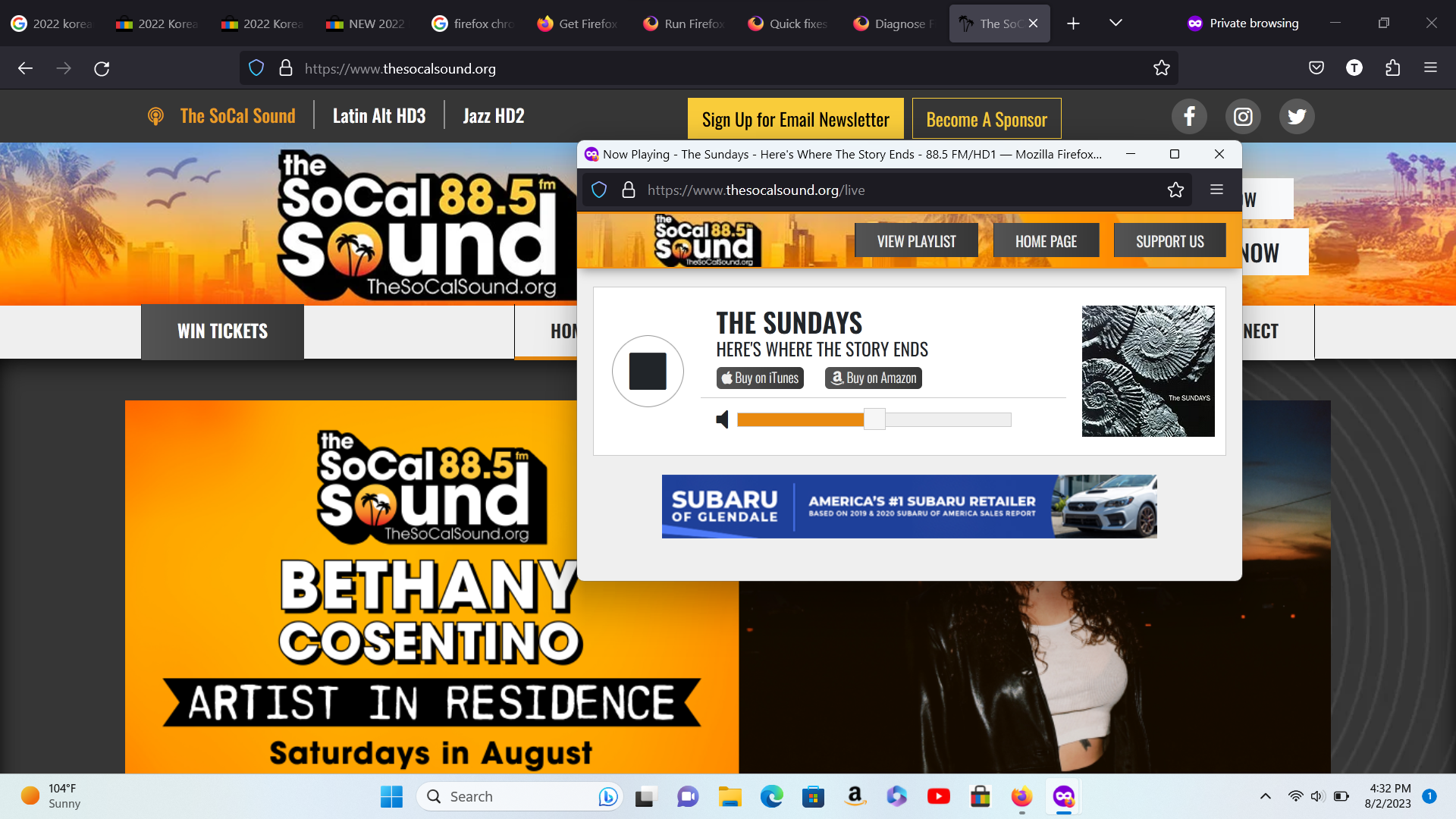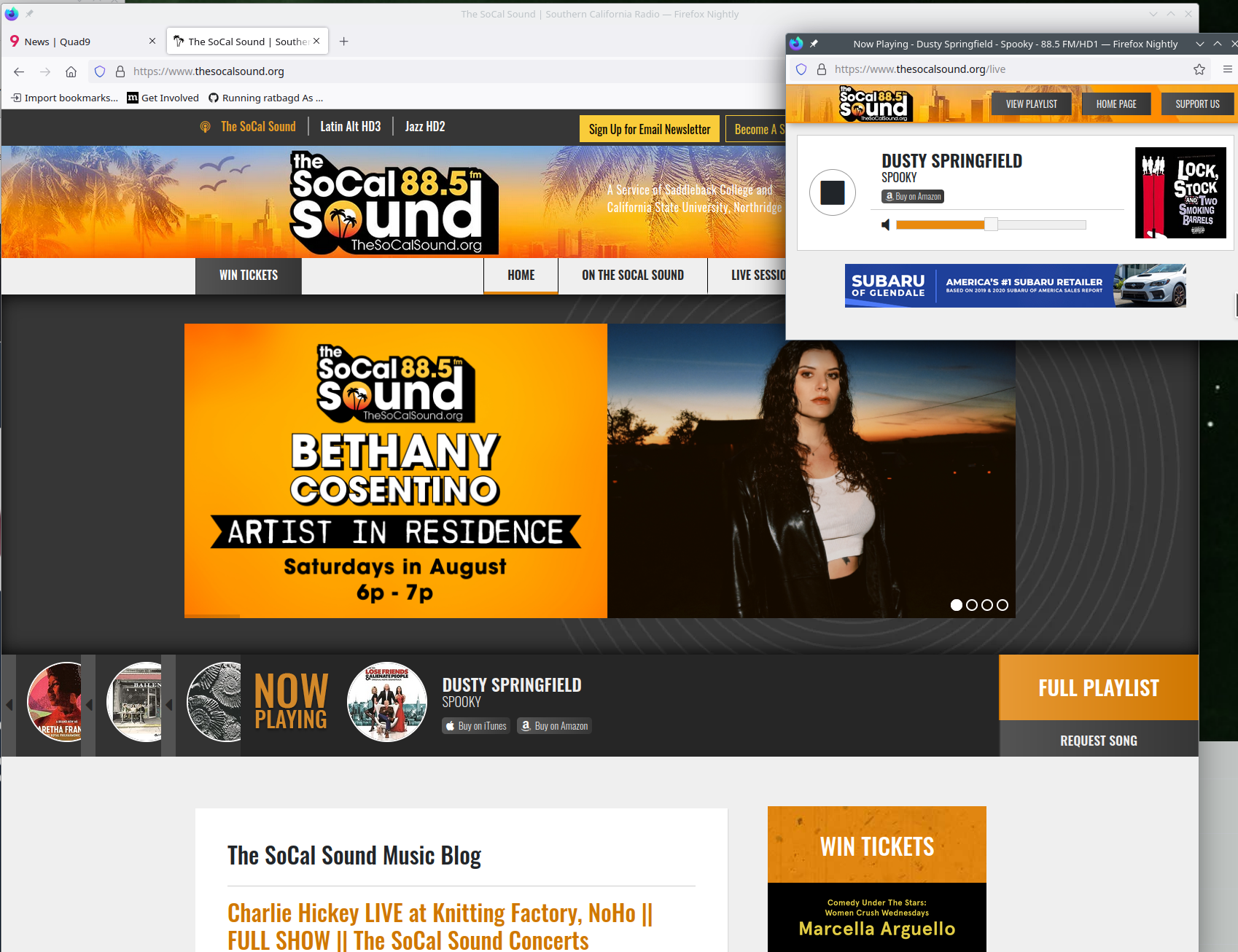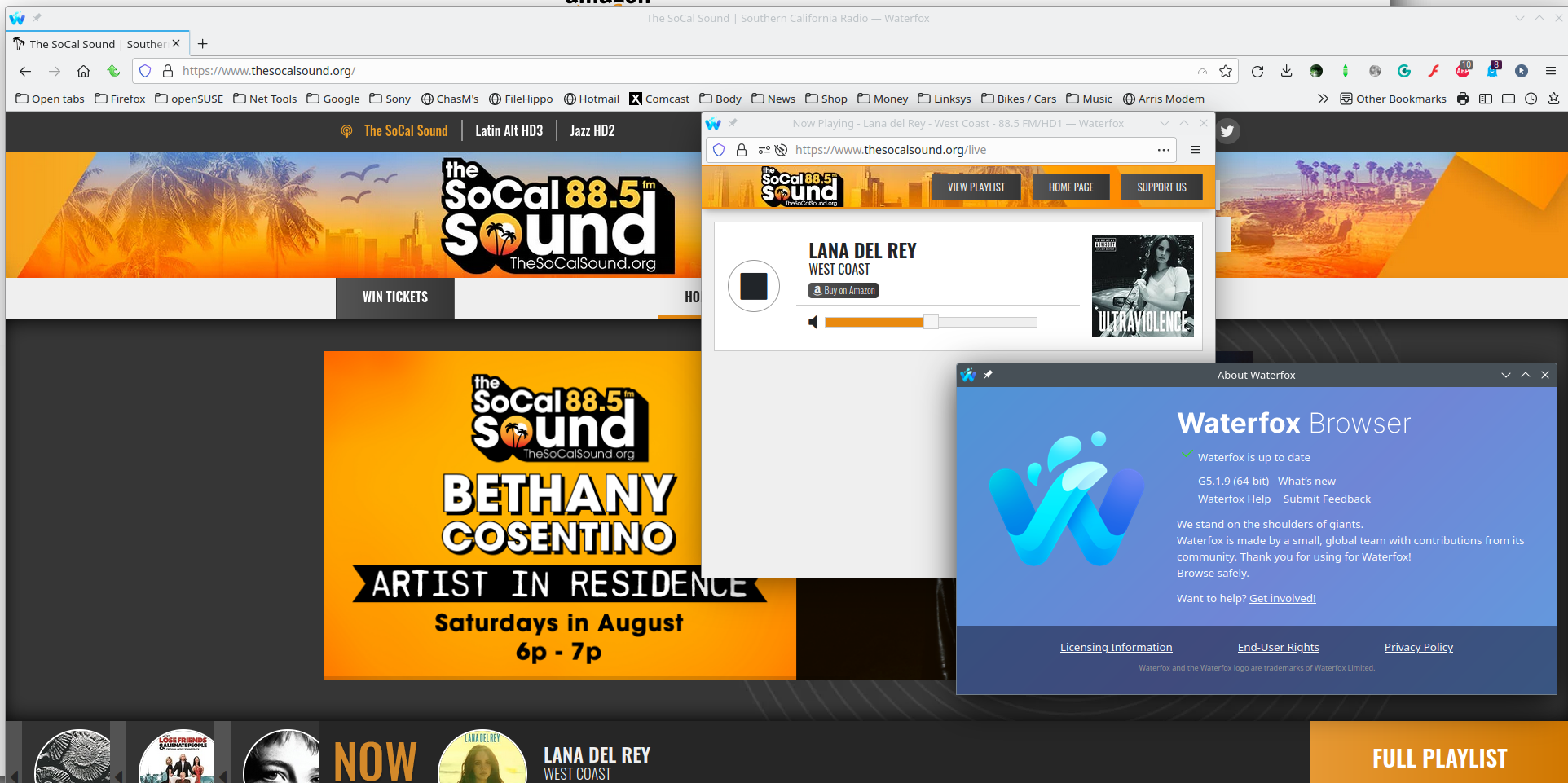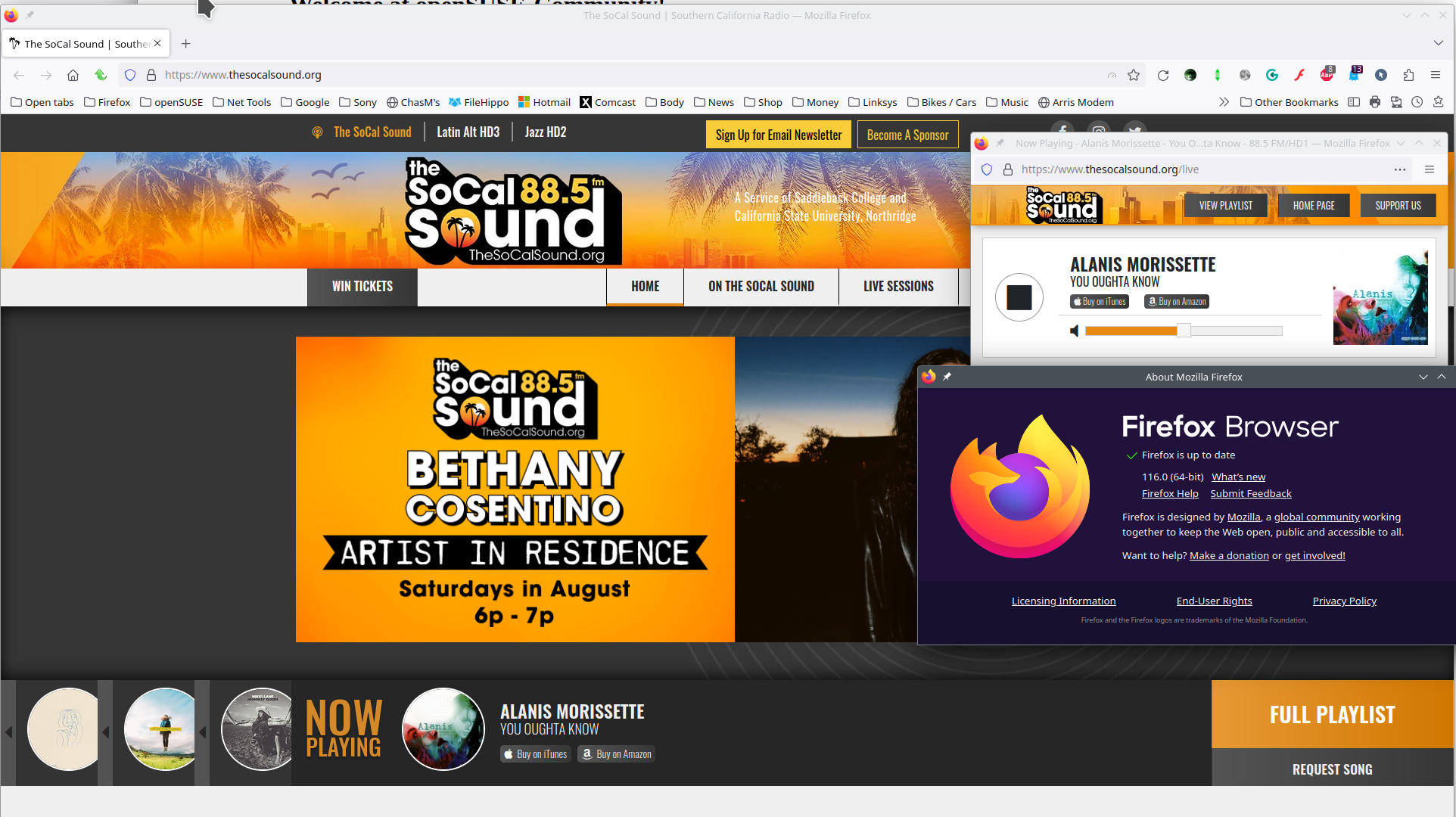Audio playback fro radio station stream
From the site < thesocalsound.org > click on the 'Listen Now' tab in the upper right of the home page.
A 15 second video will run (after you click on the arrow), then ... nothing.
With all other browsers, the Station's audio will begin streaming immediately following the video.
Why not with Firefox?
All Replies (4)
Seems to work for me (see picture). Have you tried opening the page in Troubleshoot Mode to check if there's an extension or other setting interfering?
t.r.ernst said
Seems to work for me (see picture). Have you tried opening the page in Troubleshoot Mode to check if there's an extension or other setting interfering?
It doesn't work for me in either mode also and you're in Private mode. Does it work for you in regular mode? Works for me in Nightly. see screenshot Let me go check Waterfox.
Diubah
Interesting that it works in normal mode in Waterfox with the add-ons and settings synced from my Firefox account, but Firefox doesn't work. see screenshot
Diubah
Updated to 116 and it works in normal mode now. ;-))