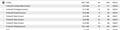FirefoxCP Isolated Web Content is chewing up all the memory on my new iMac
Do you (as a Mac user) experience the same or similar:
44 instances of FirefoxCP Isolated Web Content ranging from 60MB-918MB each, with 18 of them above 200MB and 5 of them above 400MB. I have 15 tabs open and in practical terms almost nothing else open on the computer (a brand new M3 silicon iMac). It has 8 GB of memory. I had similar experiences in the past, but never as bad as now. I do not know everybody else can live with this.
Is this how Firefox is designed to operate or is this a bug?
Thanks.
All Replies (14)
You can see more details by visiting about:processes in the address bar (Shift+Esc).
You can reduce the number of processes per site by changing dom.ipc.processCount.webIsolated to 1 in about:config.
You may want to install an extension like Auto Tab Discard to automatically unload older tabs.
Thanks zeronight for your reply and the suggestion. I followed them, but could not locate dom.ipc.processCount.webIsolated at the indicated location. See attached screen capture.
Since another solution appears to be a 3rd party app (it is not in the Apple store), shouldn't rather Firefox fix this problem?
Make sure that "Show only modified preferences" isn't selected as I see only bold preferences in your screenshot.
Thanks. cor-el. I did not select "Show only modified preferences" and the list might appear bold, but it not.
However, when I went back to my screen capture, I realized that I was in the wrong place.
I just used the search function, it located this preference and I did manage to change the value from 4 to 1. I do not understand what this preference is doing, etc., which is fine as long as this is a "blessed" approach to accomplish what I am looking for. I hope it will help.
Thanks again to both of you.
I closed Firefox and reopened it with 21 tabs. Now activity Monitor shows only one FirefoxCP Isolated Web Content entry, not 44 entries as before. This one entry is 51.8 MB, not 918 MB as before. I attached a screen capture of what Firefox is using in memory.
Does anyone know what would cause more FirefoxCP Isolated Web Content entries to be generated by Firefox?
Thanks.
An hour later, using Firefox to open and close some new tabs, I have 5 instances of the FirefoxCP Isolated Web Content entry, the largest one being 530 MB... Something is really out of control in Firefox, these instances are just added and nothing is cleaned up. I's appreciate this being reported to the development team. I do not believe Thanks. that this is good coding practice.
Using about:processes is better than the system task manager since you can see what websites are responsible, for example Youtube can easily reach 1GB after some browsing. Here you can also unload sites yourself to free up memory by clicking the close button.
Tabs should only be unloaded automatically when running low on memory, unless you install an extension like Auto Tab Discard.
Thanks, zeronight. This is very helpful.
about:processes shows that weather.com uses 2GB, and in second place, Firefox uses 865 MB. Next, some other processes that I cannot relate to use a lot of memory: https://imasdk.googleapis.com, https://googlesyndication.com, etc. Can I safely unload them?
I am not a systems person, so I do not know what the consequences of doing something might be and I do not want to mess up things. How would I know which site can I unload safely?
Most of what I see is advertising related. I really would love to get rid of them. Would they be back in no time if I close them?
Now I am using 7.25 GB out of the 8GB memory that I have. Is this "running low on memory"?
I am concerned about using extensions or apps that are not from the app store because some of them do things that ca be damaging and I really do not need that.
Diubah
I am wondering why does a moderator have to approve the reply I just posted... Fo all replies have to be approved by a moderator?
There is a weird filter that filters out all digits in a response that is probably triggered in this case (865?).
While I appreciate the pointers, without understanding how to safely use about:processes, I cannot make changes. Is there any place where explains what one can do to address the problem caused by Firefox processes by deleting entries (?) in about:processes?
Also, I am wondering why if installing an extension like Auto Tab Discard can supposedly help, Firefox doesn't implement an approach like that and instead just allows itself to eat all memory. Is this on the table as a fix?
Thanks.
Unused RAM is wasted RAM. You can see how tab unloading works by visiting about:unloads in the address bar.
Thanks, interesting. As long as at least applications do not crash, that might be OK. However, I am not sure if the usage up to the limit of available memory is not causing slowness.
I have reported a problem with Apple that might be caused by the fact that Firefox is misusing memory. I am not a systems expert, but I would assume that applications share the available memory. When "swapping" or "unloading" happens (on a computer which has almost no unused memory), that's additional load on the system that might cause what I am experiencing quite often and is VERY annoying.
I open an email (in Mac Mail) . When I try to close it, it keeps me there hostage for 2-3 minutes (probably being "busy") and it shows me the hand (glad that is not a finger) and doesn't let me close the email for minutes. (see capture below). I am guessing that Firefox might cause this. I will experiment and close Firefox and just use Safari for a few days and see if it makes a difference.
This is a brand new iMac, the latest, greatest M3 silicon chip, so my expectation is that it is supposed to be much faster that my prior iMac. It is not, when I use it the same way.
Diubah