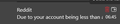Delete shortcut in mail previews pane
I would like to delete a mail without opening the mail or without a right-click.
Please refer the images to understand what I am saying.
The attached pic is from Windows default Mail app. I was talking about the red delete icon. Is it available in thunderbird too?
Thank you.
Penyelesaian terpilih
On the right side of the message list pane is an icon that, if selected, shows the possible columns to display, one of which is 'delete.' This feature is available in Table view. If you are seeing two lines per message, you are in card view. To be in table view, click the small icon to the right of the 'quick filter' button and then tick 'table view.'
Baca jawapan ini dalam konteks 👍 1All Replies (3)
Penyelesaian Terpilih
On the right side of the message list pane is an icon that, if selected, shows the possible columns to display, one of which is 'delete.' This feature is available in Table view. If you are seeing two lines per message, you are in card view. To be in table view, click the small icon to the right of the 'quick filter' button and then tick 'table view.'
Thank you david!
You are very welcome. :)