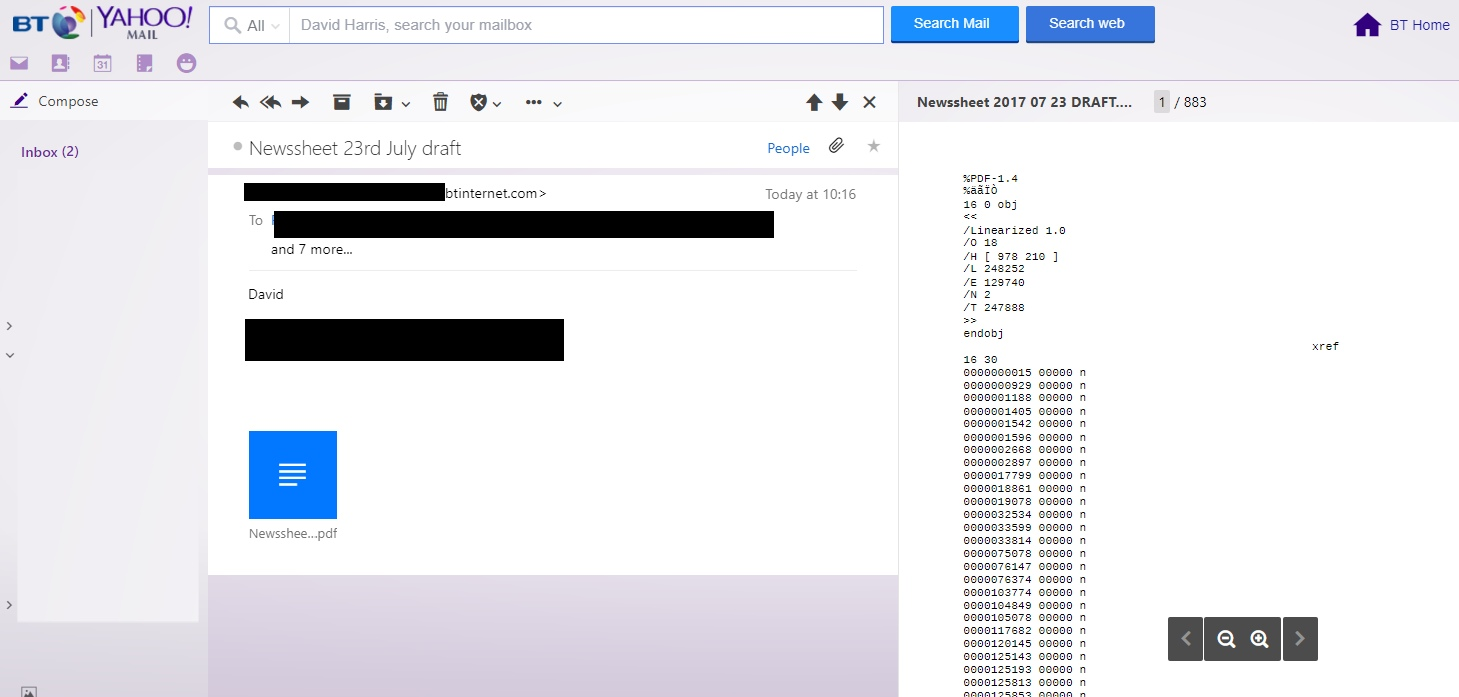PDF files attached on Thunderbird do not display correctly in YAHOO mail
When I attach a PDF file on an email in Thunderbird and send it to a YAHOO address (including BTInternet which uses YAHOO web mail) the attachment is not interpreted correctly. It looks like a text file but none of the characters is interpreted correctly. The same email sent to other systems is interpreted correctly. I have raised this with BT many times but the error persists
All Replies (7)
david.m.harris@btinternet.com said
When I attach a PDF file on an email in Thunderbird and send it to a YAHOO address (including BTInternet which uses YAHOO web mail) the attachment is not interpreted correctly. It looks like a text file but none of the characters is interpreted correctly. The same email sent to other systems is interpreted correctly. I have raised this with BT many times but the error persists
Various problems with PDF files and Yahoo have been widely reported. Some have turned out to actually be browser problems but there appear to be a number of potential problems related to Yahoo mail.
It wasn't clear from the question whether the issue was something reported by a single recipient or multiple recipients, or whether you replicated the problem on your own system, verifying that it is only Yahoo and that it is on any browser. If not, you might want to first rule out a browser problem (issues mainly related to a problem with the PDF viewer). The simple test is trying to open a PDF attachment in another webmail service on the same browser. Also try doing it with Yahoo on a different browser.
If it is just one recipient, also rule out a session glitch. If it happens reliably with every PDF on any day, it isn't due to a glitch. But if it's an intermittent problem, it's a simple thing to rule out. When it occurs, have them close and restart their browser. If that doesn't fix it, have them reboot their computer and try again.
Now to potential Yahoo issues.
- A number of people reported that signing out of Yahoo and signing in again fixed the problem.
Yahoo security measures are a common theme:
- Verify that Yahoo is being accessed through https://mail.yahoo.com. If the account was set up using http: instead of https:, or it is accessed through an old bookmark set that way, that will now cause a range of problems. This change fixed it for some people.
- A number of people reported Yahoo security measures falsely identifying some PDF attachments as containing a virus. In that case the file simply won't open. However, other people reported corrupted attachments that seemed to indicate some form of cleanup or processing by Yahoo. A suggested workaround is for the sender to re-encode the PDF as follows: open the original PDF in Adobe Acrobat Reader DC (https://get.adobe.com/reader/otherversions/), resave it, then resend the new version.
- If the Adobe workaround mentioned above fixes the problem, you could also test other methods of PDF creation to avoid the problem (save/export as PDF from the original application, print to PDF using a PDF printer driver, convert to PDF using a separate utility or web service).
Application issues:
- I'm not aware that Thunderbird does anything to modify attachments. However, verify that Thunderbird is not the culprit. Send the same problem PDF attachment via a different email client. For example, try a webmail account. If Yahoo has no trouble when it is sent from something other than Thunderbird, that would point to Thunderbird as the problem. This doesn't seem likely, but occasionally, one application will do something minor to a file that only one other application gets indigestion from.
- One reported workaround was for the recipient to forward the problem message to another email provider account (like Gmail), and that it worked there properly. For that matter, you might look at the recipient using a different email provider account, at least for email from you. If their Yahoo service is generally having problems with PDFs, that would solve a bigger problem for them.
That's the current extent of potential solutions and workarounds I could find.
Modified
The error occurs on several ids and is independent of which browser is used - I get the same error using Google Chrome, Firefox, Internet Explorer and Microsoft Edge. I have tried generating the PDF file using other programs and the error still occurs. Sending the PDF file from another program - Windows Mail - and the PDF file is visible. Sending the file from Thunderbird to another email (gmail) and the PDF file is visible. Downloading the PDF file from Yahoo and the file is visible. Receiving the email with the attachment into Thunderbird (via POP) the attachment is visible. So it looks as if there is some error in the way Yahoo interprets the coding of the file type of the attachment done in Thunderbird. While the error occurs most days, occasionally viewing the files works, including files saved from previous errors, this implies that Yahoo is at least partly at fault. I have sample emails with all the conditions described above
I have now further diagnosed the problem. It is caused by Thunderbird incorrectly defining the attachment when a pdf file is dragged to the address area of an email to attach it. Here's the raw coding that this generates: Content-Type: text/plain;
name="Newssheet 2017 07 30.pdf"
Content-Transfer-Encoding: base64 Content-Disposition: attachment;
filename="Newssheet 2017 07 30.pdf"
Note the first statement. Here's the coding generated when the Attach icon is used to attach a pdf file: Content-Type: application/pdf;
name="Newssheet 2017 07 30.pdf"
Content-Transfer-Encoding: base64 Content-Disposition: attachment;
filename="Newssheet 2017 07 30.pdf"
Yahoo appears to use the Content-Type statement whereas other systems must use the filename
This is a Thunderbird error that should be corrected
When I choose to write in Plain Text mode and use drag and drop of pdf file into attachment area, I get this in the saved draft source view.
MIME-Version: 1.0 Content-Type: multipart/mixed;
boundary="------------30E5C6D7E222B4B635F87214"
Content-Language: en-GB
This is a multi-part message in MIME format.
30E5C6D7E222B4B635F87214
Content-Type: text/plain; charset=windows-1252; format=flowed Content-Transfer-Encoding: 7bit
30E5C6D7E222B4B635F87214
Content-Type: application/pdf;
name="Hooper_Phillips_POTTERY_PORCELAIN_1894.pdf"
Content-Transfer-Encoding: base64 Content-Disposition: attachment;
filename="Hooper_Phillips_POTTERY_PORCELAIN_1894.pdf"
david.m.harris@btinternet.com said
It is caused by Thunderbird incorrectly defining the attachment when a pdf file is dragged to the address area of an email to attach it.
First, kudos for some nice diagnostics. I suspect that it's an issue with your particular Thunderbird installation. Try to replicate it from another computer.
I tried to replicate your finding. I used four test messages. One pair, I attached a tiny PDF, using either drag or the attach button. The other pair, I attached a large PDF using either drag or the attach button. In all four, the PDF was attached correctly (Content-Type: application/pdf). None of them was attached as Content-Type: text/plain. Also, Yahoo web mail was able to handle all four correctly.
So your finding seems to have identified the cause, and a simple workaround for you would be to stick with the attach button. However, that does not appear to be a universal problem with Thunderbird. The most likely explanation would be either a problem with an add-on or the Thunderbird installation is corrupted. I don't believe any Thunderbird setting could cause it because that would render attachments unusable.
A fast way to test for an add-on problem is to use the Help menu to Restart with Add-ons Disabled. If the problem disappears, disable all Extensions on the Add-ons Manager tab, then re-enable them one at a time and retest to identify the culprit.
If Thunderbird has become corrupted, the fastest fix is to uninstall it and reinstall (and use the latest version). That should not affect existing messages or settings, which are stored in your profile (a user folder).
Modified
The problem seems date dependent! On 7th September, PDF attachments were generated correctly with the attachment line Content-Type: application/pdf; Today the problem is recurring, the attachment line is Content-Type: text/plain; although the filename is still the correct pdf file I tried restarting with all add-ons disabled as above today with no change. As far as I am aware there has been no change to my installation since 7th September. I tried restarting my PC but the result is the same
The problem was happening reliably back in July. Then it went away on September 7, and now it's back. You identified that it happens only when dragging files, so there's a simple solution of using the attachment button.
We also identified that the issue appeared to be limited to the Thunderbird installation on your computer. Neither Toad-Hall nor I were able to replicate the issue on our computers.
This would suggest that the underlying cause could be one of a few things:
- Your Thunderbird became corrupted. If that's the case, the easy fix is to uninstall it and reinstall it using the latest official release. Corrupted applications don't behave logically, so trying to troubleshoot and fix the specific corruption is usually a waste of time. None of your messages, settings, or add-ons will be affected by reinstallation since all of that is stored in your profile, separate from the application software. It's possible that Thunderbird updates affected (or even caused) the problem. Reinstallation will give you a clean starting point.
- Thunderbird might be interacting with something else running on your machine. For example, some PDF file handler that runs in the background, or some application that is often open when using Thunderbird. If reinstallation doesn't fix the issue, the next step (if you're determined to make that alternate attachment feature work), would be to engage in detective work. Look at what's running concurrently. It looks like your OS is Windows. Try using a clean boot to minimize the non-Microsoft applications and services loaded at startup. Then add and test them one at a time or in small groups to identify what might be in conflict.