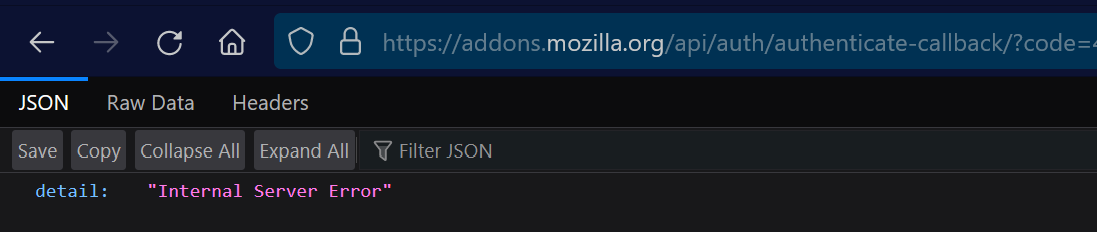Add-ons sign in
I am not able to sign in to the Mozilla add-ons page. When I click the login button, a new page is shown with my Mozilla account email, picture, and a sign in button. After clicking "Sign in" I expect a page to appear to input my authenticator code, but instead what appears is the window in the attached partial screen shot. Any ideas? Thanks!
Chosen solution
My problem is now resolved. The "Connected Services" settings of my Mozilla account indicated that I was signed in to Add-ons. This was strange because the Add-ons site said I was logged out, and my attempts to login were unsuccessful, leading to the internal service error page (see original post). Well, I clicked "Sign out" from the Connected Services page, navigated to the Mozilla Add-ons page, and was finally able to sign in again. I guess it was a problem on Mozilla's back end.
Read this answer in context 👍 0All Replies (5)
You can try these steps in case of issues with webpages:
You can reload webpage(s) and bypass the cache to refresh possibly outdated or corrupted files.
- hold down the Shift key and left-click the Reload button
- press "Ctrl + F5" or press "Ctrl + Shift + R" (Windows,Linux)
- press "Command + Shift + R" (Mac)
Clear the Cache and remove the Cookies for websites that cause problems via the "3-bar" Firefox menu button (Settings), click the padlock icon (Clear cookies and site data) for the domain in the selected tab.
"Remove the Cookies" for websites that cause problems:
- Settings -> Privacy & Security
Cookies and Site Data: "Manage Data"
"Clear the Cache":
- Settings -> Privacy & Security
Cookies and Site Data -> Clear Data -> [X] Cached Web Content -> Clear
- https://support.mozilla.org/en-US/kb/clear-cookies-and-site-data-firefox
- https://support.mozilla.org/en-US/kb/how-clear-firefox-cache
Start Firefox in Troubleshoot Mode to check if one of the extensions ("3-bar" menu button or Tools -> Add-ons -> Extensions) or if hardware acceleration or if userChrome.css/userContent.css is causing the problem.
- switch to the Default System theme: "3-bar" menu button or Tools -> Add-ons -> Themes
- do NOT click the "Refresh Firefox" button on the Troubleshoot Mode start window
- https://support.mozilla.org/en-US/kb/diagnose-firefox-issues-using-troubleshoot-mode
- https://support.mozilla.org/en-US/kb/troubleshoot-extensions-themes-to-fix-problems
You can check for issues with Enhanced Tracking Protection. Firefox shows a purple shield instead of a gray shield at the left end of the location/address bar in case Enhanced Tracking Protection is blocking content.
- click the shield icon for more detail and possibly disable the protection
You can check the Web Console for relevant-looking messages like blocked content.
Unfortunately, my problem is still not resolved. I tried everything you suggested, as well as clearing all browsing data (cache, cookies, history), disabling all extensions, turning off Enhanced Tracking Protection, and disabling two-factor authentication for my Mozilla account, but I am still getting the same page (see screen shot in my original post) when attempting to sign in to the add-ons page. Might there be any other measures to take?
Are you trying to sign in to the Developer Hub? I am able to sign in without issue but I have never used authentication.
Thanks for checking, Terry. No, I'm not trying to sign in to the "Developer Hub". Rather, I am clicking on the "Log in" link at https://addons.mozilla.org/en-US/firefox/.
Chosen Solution
My problem is now resolved. The "Connected Services" settings of my Mozilla account indicated that I was signed in to Add-ons. This was strange because the Add-ons site said I was logged out, and my attempts to login were unsuccessful, leading to the internal service error page (see original post). Well, I clicked "Sign out" from the Connected Services page, navigated to the Mozilla Add-ons page, and was finally able to sign in again. I guess it was a problem on Mozilla's back end.