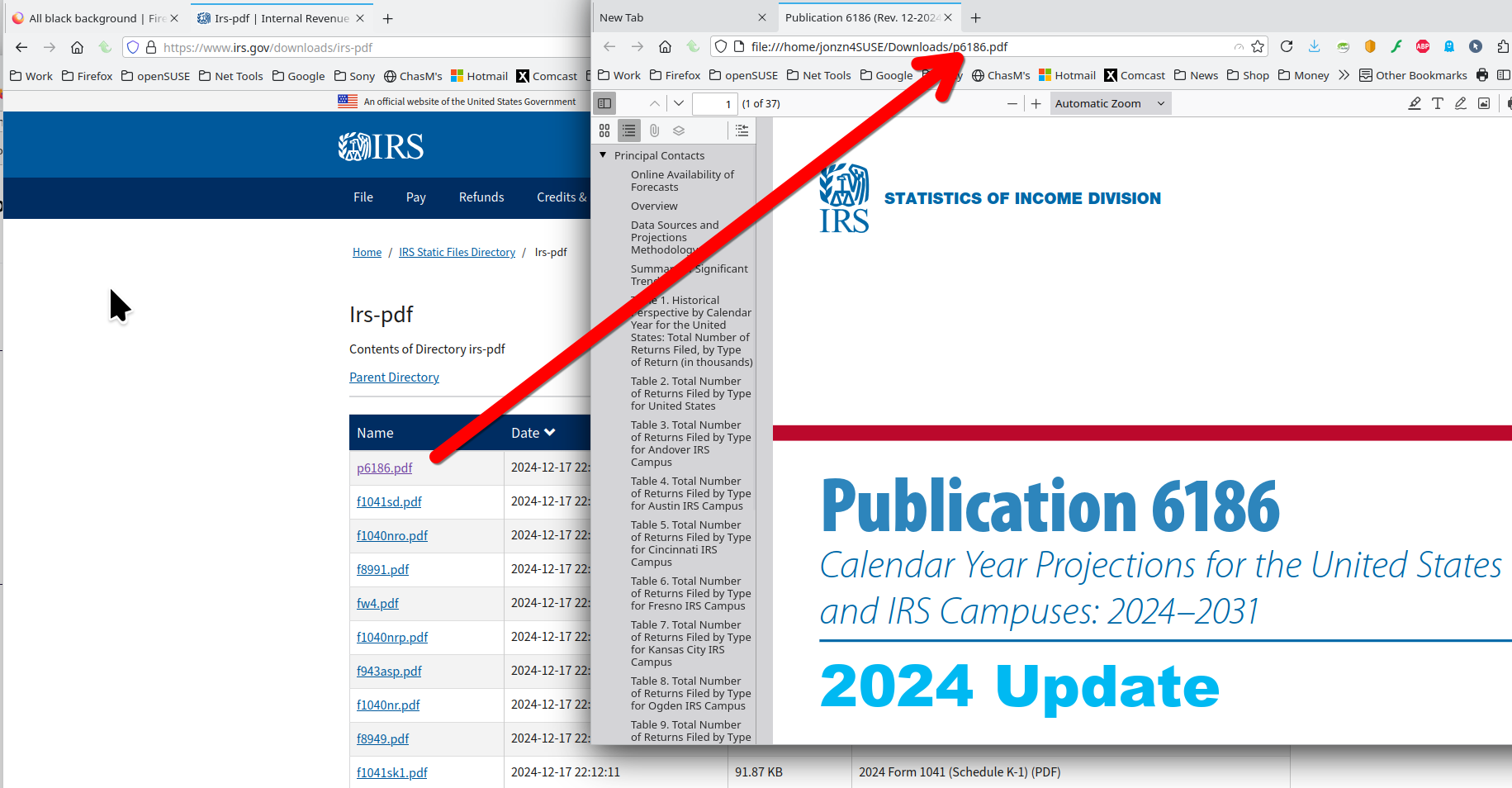black pages in pdf files
i'm on windows. Suddenly, PDF files that I open have black pages. I checked that the default setting is to open pdf files in Firefox, as always. refreshing doesnt work. Any ideas what is wrong?
All Replies (3)
What version of Firefox? What OS? I see that we cannot access the same file without logging in. Hard to help with something we cannot replicate. Here are the files that can be searched without logging in and I can access these files with no issues. site:teacher-toolbox.i-ready.com *.pdf
Did you try with Firefox in Troubleshoot Mode?
I have the same problem. I'm on windows 11 pro, latest FF.
Modified
lepa71 said
I have the same problem. I'm on windows 11 pro, latest FF.
Okay, where is this pdf from? Provide steps so that we can try to replicate the issue. Just showing that pdf file doesn't help us help you. I have no issues with pdfs. see screenshot Here is the link for both of you to try and see if you have the same issue. https://www.irs.gov/downloads/irs-pdf