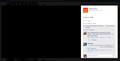videos on Facebook aren't playing, get odd play button image on still, and no controls or video when I select play, works fine in chrome, win 7 x64 FF 35.0.1
I just upgraded my computer with new mobo/cpu/memory and did a fresh install of OS and all programs. Video card was not changed. Installed FF 35.0.1 and synced it. Now I can not play any of the videos on Facebook. The still image place holder that they display, with the play button has a problem and when I click on the video, it opens up in the normal FB popup, but the video never plays. I may see the loading icon, but then I get a black field with no video and no controls. I had the same problem with Chrome , but I reinstalled Flash and chrome is working fine now. This is only with Firefox and only with the FB videos. Youtube videos play just fine. I have unistalled FF and reinstalled it with a fresh profile, then synced it again. This did not help. I have a couple low res screen shots but I am unable to upload images to you for some reason. When I try, it just sits there saying "Uploading images" but never actually does upload them.
Alle antwoorden (3)
Okay, now it is letting me upload images so here are the two screenshots. Notice how the play button is messed up.
I just tested this on an existing install of FF 35 on another computer (a headless win 7 x32), one that has been working just fine. I RDP'd to it from both this new computer and a 3rd computer (also Win 7 x64 but does not have FF installed). When I RDP'd to the headless unit via the 3rd computer, FF 35 played FB videos just fine (though I did get the weird play button thing). But when I RDP's to the headless unit from this new computer, FF 35 will not play FB videos. So it must be something here on this computer that is messing things up.
Well in typical Windows fashion, it has all fixed itself. Nothing I did seemed to have any effect. Woke up today and everything was working as it should all of a sudden. Hmmmmmm.