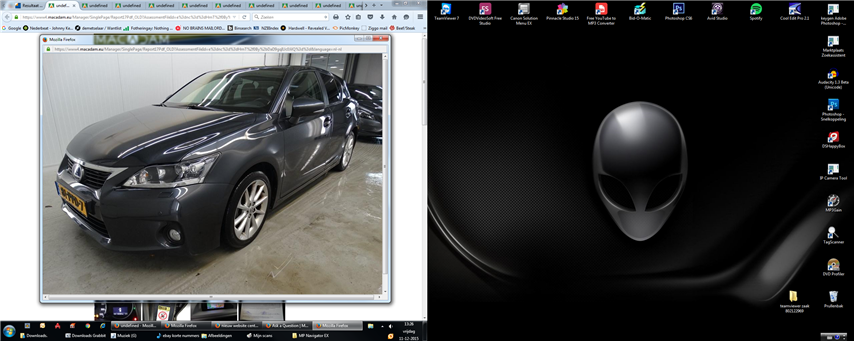pictures open half screen
I can't find my other question, so i try to explane again.
When i click on a photo, the photo on that website normaly pops-up in front of me, so ik can take a good look at the picture.
After this morning, he shows up in the right of my screen. So i have to swipe the picture with my mouse to the left, to put him in front of me.
After opening the next picture, he shows up on the right again. In the screenshot you do not see my 2 screens standing next to eatchother. i make a picture with my phone to show it.
are there some someting in firefox that i can use, to be sure my pictures open at the place i want?
I tried a lot, but nothing works.
It's very important to me that the pic shows in front of me. Now it takes me one extra day to do my work the whole week. :(
thanks...
Here are my 2 screenshots.
i resized them.
Bewerkt door MarcelKlok op
Alle antwoorden (6)
Go to the top of any support.mozilla.org web page and press your user name to see your Mozilla profile. Including your questions and answers.
Your original question has no replies; pictures open half-way screen https://support.mozilla.org/questions/1098424
Start Firefox in Safe Mode {web Link} by holding down the <Shift>
(Mac=Options) key, and then starting Firefox. Is the problem still there?
Start your Computer in safe mode with networking. Then start Firefox. Try Safe web sites. Is the problem still there?
You can try to disable hardware acceleration in Firefox.
- Tools > Options > Advanced > General > Browsing: "Use hardware acceleration when available"
You need to close and restart Firefox after toggling this setting.
You can check if there is an update for your graphics display driver and check for hardware acceleration related issues.
Now he dissapears more to the right then yesterday.. hope someone can help me...
Did you try my last post?
FredMcD said
Did you try my last post?
Yes i tried, but didn't work.
What i did is: I made my screen smaller with the button next to the red cross. Then pull him out to big screen on the 4 sides, and now it works ok. My new picture dissapears in front of me.
It's not how it worked before, but i can do my work as fast as last week :)
Bewerkt door MarcelKlok op
Start Firefox in Safe Mode {web Link} by holding down the <Shift>
(Mac=Options) key, and then starting Firefox. Is the problem still there?