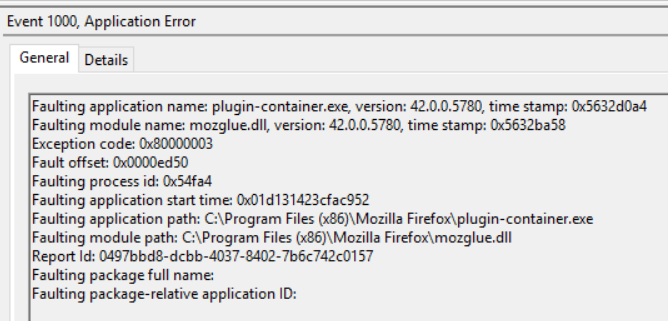Unresponsive plugin warning, Mozglue.dll fails
Anytime I go to a site that needs the flash player Firefox hangs. I get constant Unresponsive plugin warnings and the only way out of Firefox is ending task in Task Manager. So far I've done the following, refreshed Firefox a couple of times, did a clean install twice, unchecked hardware acceleration in Firefox, changed Webgl.disabled to true, unchecked hardware acceleration in Flash player, verified my graphics driver is up to date. Firefox is version 42.0, Adobe Flash Player is release 20.0.0.235. I've included the error message I get below it points to the Mozglue.dll as the culprit. I hope this can be rectified. Thanks ahead for your thoughts.
Gekozen oplossing
Download Firefox For All languages And Systems {web link} Save the file. Then;
Using your file browser, open the Programs Folder on your computer.
Windows: C:\Program Files C:\Program Files (x86) Mac: Open the "Applications" folder. Linux: Check your user manual.
Look for, and rename any Mozilla or Firefox folders by adding .old to them.
After rebooting the computer, run a registry scanner. Then run the installer. If all goes well, remove the OLD folders when you are done.
Dit antwoord in context lezen 👍 0Alle antwoorden (3)
Gekozen oplossing
Download Firefox For All languages And Systems {web link} Save the file. Then;
Using your file browser, open the Programs Folder on your computer.
Windows: C:\Program Files C:\Program Files (x86) Mac: Open the "Applications" folder. Linux: Check your user manual.
Look for, and rename any Mozilla or Firefox folders by adding .old to them.
After rebooting the computer, run a registry scanner. Then run the installer. If all goes well, remove the OLD folders when you are done.
Firefox 43.0 64-bit works perfectly. The 32-bit version did not solve the problem. Thanks for the help.
Glad to help. Safe Surfing.