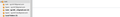How do I get the Unified Junk folder to display messages in Sub Folders
The top unfied Junk folder is always empty, although the Junk sub folder do contain junk messages. How do I get these messages to appear in the Unified Junk folder.
I have already tried the suggestions made for the Unified sent folder
Gekozen oplossing
Please confirm the following is selected:
Right click on the Unified Junk folder and select 'Properties'
Name = Junk on Unified Folders Select the folders to search: click on 'Choose' Make sure each account 'Junk' folder has a check in the box. click on OK
'Match all messages' should be selected. There should be nothing selected in the bottom section click on 'Update'
Report back on results.
Dit antwoord in context lezen 👍 1Alle antwoorden (1)
Gekozen oplossing
Please confirm the following is selected:
Right click on the Unified Junk folder and select 'Properties'
Name = Junk on Unified Folders Select the folders to search: click on 'Choose' Make sure each account 'Junk' folder has a check in the box. click on OK
'Match all messages' should be selected. There should be nothing selected in the bottom section click on 'Update'
Report back on results.