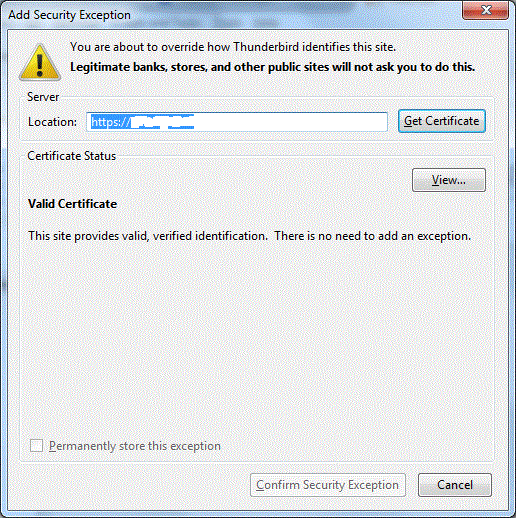Thunderbird is stuck on a valid certificate
Hi. Trying to setup an account in Thunderbird. I have to connect to my corporate server. In the process I get a strange situation - Thunderbird asks to "Add a security exception", but in the same windows it says that certificate is valid. "Confirm security exception" button is greyed out, so I can't move from this step. The cert is good, issued by Symantec.
Any workarounds?
Thanks.
Bewerkt door gaxx op
Gekozen oplossing
Inspect the certificate - see the screenshot attached for instructions: Who is the issuer of the cert? What server/domain has the cert been issued for? Please post a screenshot of the Certificate Viewer window.
Dit antwoord in context lezen 👍 0Alle antwoorden (4)
What happens when you press Cancel?
When I press Cancel - I get an error like this (see screenshot)
Gekozen oplossing
Inspect the certificate - see the screenshot attached for instructions: Who is the issuer of the cert? What server/domain has the cert been issued for? Please post a screenshot of the Certificate Viewer window.
Fixed