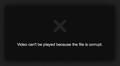Firefox says " Video Can't Be Played Because File is Corrupt" Mac OS, Firefox 45.1
After updating to 45.1 Firefox now says " Video Can't Be Played Because File is Corrupt" when playing a video. Works fine in other browsers. Using Mac OS .
Bewerkt door sensens op
Alle antwoorden (8)
Try clearing your cache; the stored data may be unusable, and each browser uses its own cache.
Phoxuponyou said
Try clearing your cache; the stored data may be unusable, and each browser uses its own cache.
Sorry, this didn't work.
Hmm, there's not much in the release notes for 45.0.1 regarding video, just some performance regression fixes that concern Youtube.
Could you try in Safe Mode with Plugins turned off? How to start in Safe Mode: https://support.mozilla.org/en-US/kb/troubleshoot-firefox-issues-using-safe-mode#w_how-to-start-firefox-in-safe-mode Turn off plugins by going to about:addons and selecting Never Activate for all.
This is just to test for external interference from add-ons.
Could you provide a link to a video that refuses to play (i.e. if there is a public one I could try)?
Phoxuponyou said
Hmm, there's not much in the release notes for 45.0.1 regarding video, just some performance regression fixes that concern Youtube. Could you try in Safe Mode with Plugins turned off? How to start in Safe Mode: https://support.mozilla.org/en-US/kb/troubleshoot-firefox-issues-using-safe-mode#w_how-to-start-firefox-in-safe-mode Turn off plugins by going to about:addons and selecting Never Activate for all. This is just to test for external interference from add-ons. Could you provide a link to a video that refuses to play (i.e. if there is a public one I could try)?
Sorry, that didn't work either - I also tried that earlier since I saw it on another forum. I sent you the link privately.
Bewerkt door sensens op
Thanks. I definitely can't play the videos either, but then again they are MOV files and the site offers them up raw. The MOV container has been problematic for ages.
Since it's MOV, the next move I would suggest is reinstalling the QuickTime add-on to see if it needs to be re-initialised. After that I'm pretty much fresh out of ideas, as I haven't had to deal with MOV and QuickTime in ages.
Firefox 45 now tries to play movies sent as "video/quicktime" using the built-in video player and the system software for decoding MP4 video. However, lots of older QuickTime format video is NOT internally coded as MP4 and therefore Firefox's video player chokes.
You can definitely encourage Firefox to use the QuickTime plugin with the following change, but it likely will break video decoding on other sites, so it's not a great workaround:
(1) In a new tab, type or paste about:config in the address bar and press Enter/Return. Click the button promising to be careful.
(2) In the search box above the list, type or paste mp4 and pause while the list is filtered
(3) Double-click the media.mp4.enabled preference to switch it from true to false
When you reload the .mov file, Firefox should determine that it needs QuickTime to play it. But to play normal MP4 media you might need to turn it back on for other sites.
In another thread, we worked out a way to work around the problem, but it was rather involved and isn't a general solution: MOV files are NOT displaying in FIREFOX.
Need something better...
Thanks for the insight, jscher!
As a generalized workaround, I created a Greasemonkey userscript. Two elements are required to use it:
(1) The Greasemonkey extension: https://addons.mozilla.org/firefox/addon/greasemonkey/
(2) The script (after Greasemonkey is activated): Play QuickTime MOV in Plugin (for stand-alone .mov)